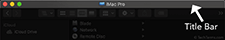Title Bar
A title bar is a small strip that extends across the top of a window. It displays the title of the window and typically includes the close, minimize, and maximize buttons. In macOS, these buttons are on the left side of the title bar, while in Windows, they are on the right. Some title bars contain tabs, while others have tabs below them.
Both Mac and Windows allow you to move a window by clicking and dragging the title bar. In Windows, you can double-click the title bar to maximize the window or restore it to the previous size. In macOS, double-clicking the title bar minimizes the window and puts it in the Dock.
When you open a window on the desktop, the title bar displays the name of the current folder. When you open a window in an application, the title bar typically displays the name of the current file. If you haven't saved the file yet, the title bar may display "Untitled" or something similar. When you save the document, the title will change to the name of the document.
 Test Your Knowledge
Test Your Knowledge