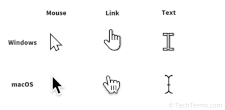Cursor
A cursor is a movable icon on a computer screen that indicates where user input will take place. The two most common cursor types are the mouse cursor (which selects objects and clicks buttons) and the text cursor (which shows where the next typed character appears). Both cursors are controlled by the computer's mouse or trackpad, and the text cursor may also be controlled by the keyboard.
In a computer with a graphical user interface, the mouse cursor is the primary way for you to interact with things on the screen. As you move the mouse across a surface (or your finger across a trackpad), the mouse cursor moves with it. You can issue commands by moving the mouse cursor onto an object and clicking the mouse button.
The mouse cursor is typically an arrow, with its point indicating the exact spot that you'll interact with. However, the cursor's shape often changes to reflect a special interaction. For example, a mouse cursor changes to a hand icon when it hovers over a hyperlink on a webpage, or to a double-ended arrow when you can click and drag a window's border to resize it. Some applications, particular image editors, change the cursor's appearance when a tool is active to help you know what will happen when you click the mouse. For example, a crosshair icon indicates a rectangular selection, while a magnifying glass means you will zoom in when you click somewhere.
The text cursor, also known as the insertion point, is a special cursor that appears in text fields and documents to show where newly typed characters will appear. It is typically a blinking vertical line, although sometimes it may be a horizontal line just below the text baseline. You can reposition the insertion point by clicking elsewhere in the text field, or by using the arrow keys to move it left, right, up, or down. In most applications, the mouse cursor disappears once you start typing to reduce distractions, but it will reappear once you move the mouse.
 Test Your Knowledge
Test Your Knowledge