Drag
In computing, dragging refers to selecting and moving an object on a screen, typically as part of a drag and drop operation. On desktop and laptop computers, you can drag items using a mouse, while on a touchscreen device, you can drag them with your finger.
To drag an item with a mouse:
- Click on an item (often an icon) using the primary mouse button.
- While holding the button down, move the mouse to drag the item to another location.
- Release the mouse button to "drop" the item in the new location.
Dragging is common in modern graphical user interfaces (GUIs). Common examples include:
- Moving files between folders
- Moving items to the Trash (macOS) or Recycle Bin (Windows) to delete them
- Reorganizing app icons on a smartphone home screen
- Selecting and moving blocks of text
- Rearranging items in lists or playlists
- Dragging sliders or handles to adjust settings
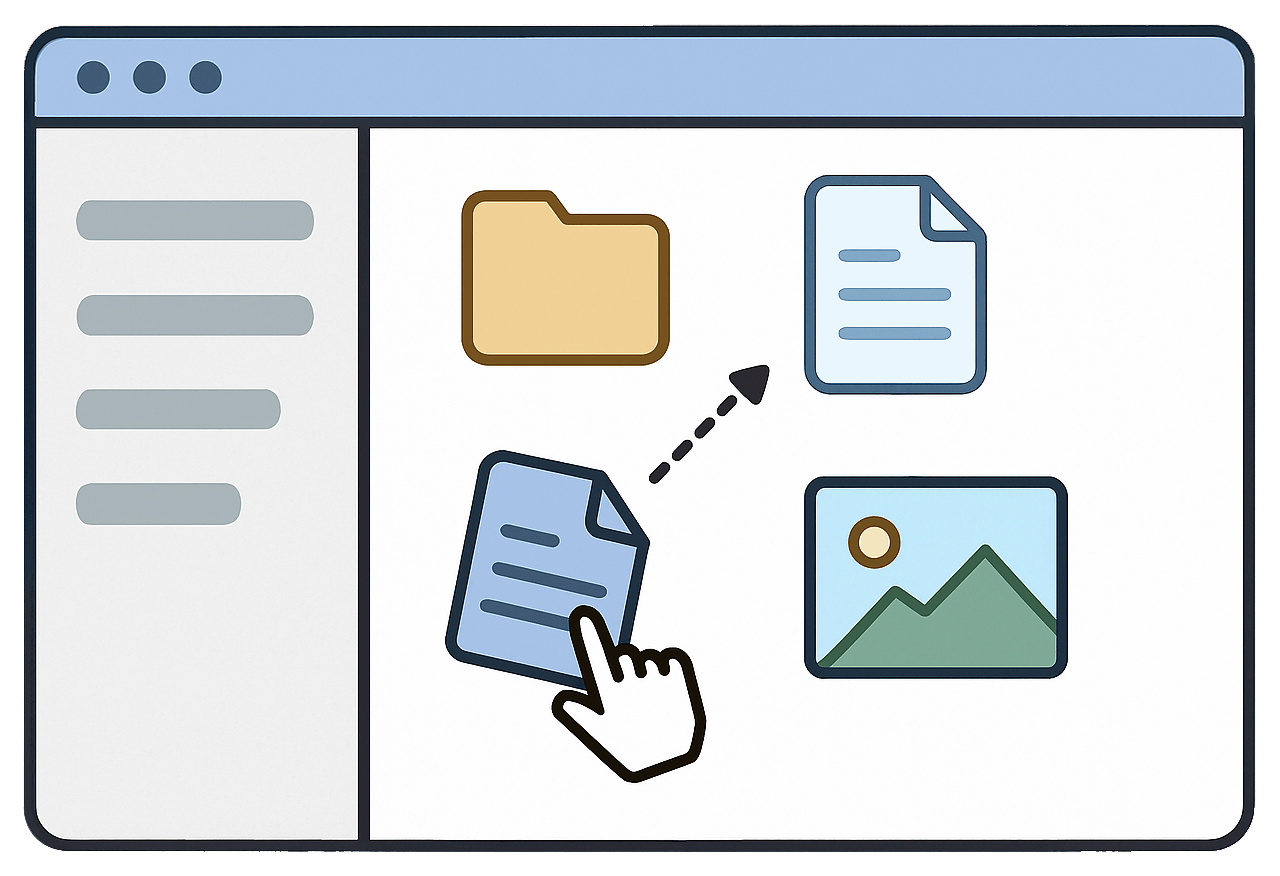
 Test Your Knowledge
Test Your Knowledge