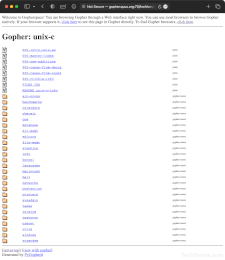Gopher
Gopher was an early internet technology developed in 1991 at the University of Minnesota, named after the school's mascot, the Golden Gopher. It allowed users to search and retrieve information through a text-based interface, with content organized hierarchically (directories with files and folders). The system was based on a client-server model in which users accessed Gopher servers through a Gopher client.
Unlike the modern web, which supports hyperlinks and multimedia content, Gopher was entirely text-based. Since browsing menus could be tedious when searching large directories, developers created a search tool called Veronica (Very Easy Rodent-Oriented Net-wide Index to Computerized Archives). Veronica indexed multiple Gopher menus, allowing users to search for files rather than browsing dozens of servers within the Gopher network.
The University of Minnesota began licensing the Gopher technology in 1993. However, around the same time, the web emerged with a more appealing graphical user interface. The rise of web-based search engines overshadowed Gopher, limiting its adoption. Today, Gopher retains a niche presence and is accessible from a few servers for historical purposes.
 Test Your Knowledge
Test Your Knowledge