Terminal
"Terminal" may refer to two separate but related tools — a hardware terminal that provides a text-based user interface to a remote computer, or a software program that emulates a hardware terminal. Both tools allow remote users to connect to a computer to run programs.
Hardware Terminal
Computers in the 1970s were large, expensive machines that were often used in a time-sharing system. Time-sharing allowed multiple people to use a computer at once, splitting its computing resources between everyone and maximizing the amount of work it could do in a day. Users connected to the computer using terminals — simple, low-power devices consisting of a monitor and keyboard, without any built-in computing power. A terminal connected to a remote computer relayed text commands from the user to the computer, then displayed output from the computer on its screen.
Terminals were the primary way most users interacted with computers throughout the 1970s and early 1980s. With the rise of affordable microcomputers in the 1980s, it became more common to interact directly with your own PC instead of sharing a remote computer.
Terminal Emulator
A terminal emulator is a program that provides a text-based command line interface to a local or remote computer. Terminal emulators simulate how hardware terminals send text commands, but also include additional features like the ability to customize the terminal's appearance or to send the text received by the terminal to a printer. Some terminal emulators support window tabs, allowing you to connect to more than one computer at a time.
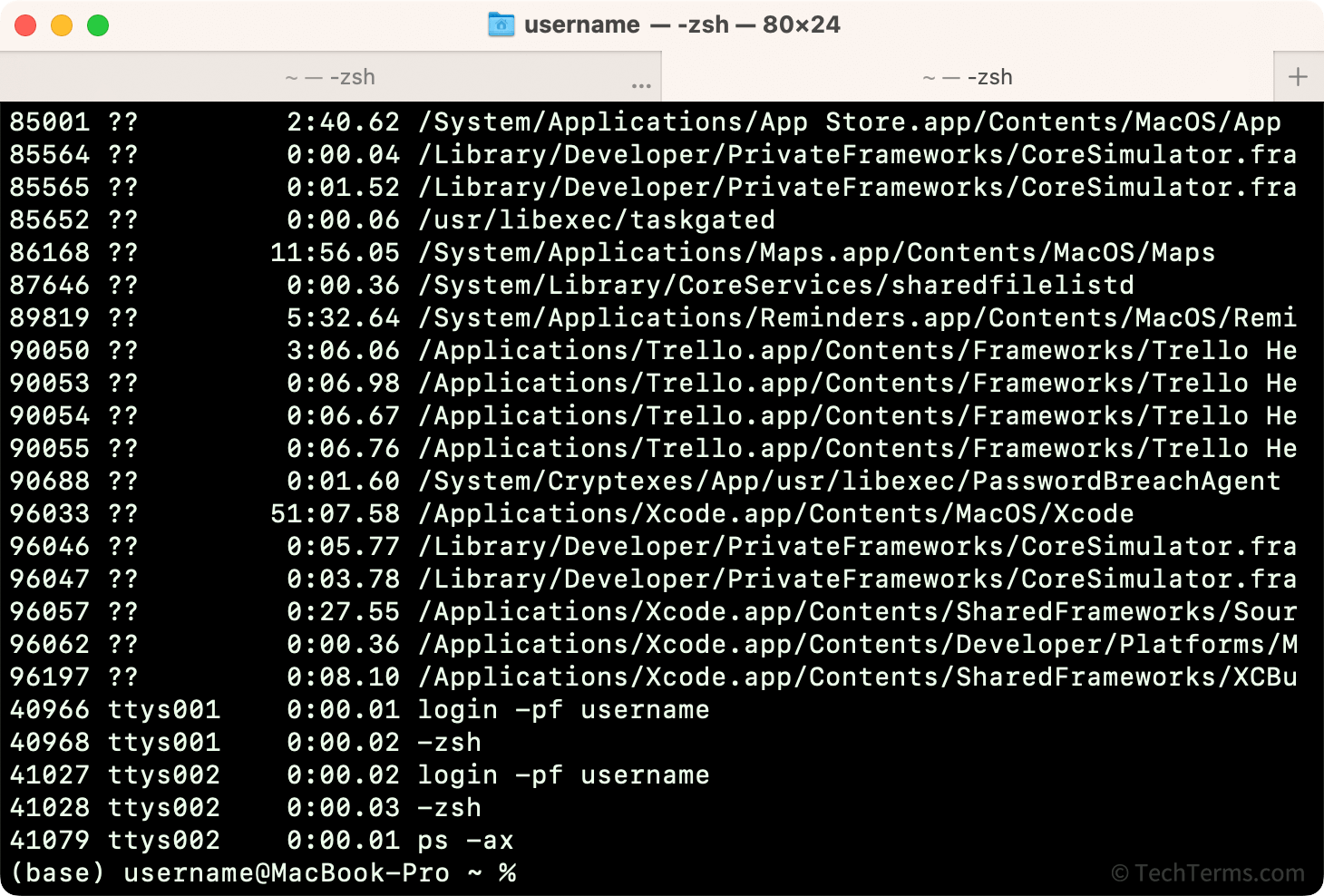
Most desktop operating systems with graphical user interfaces have terminal emulators to provide a command line within a window. For example, macOS includes a terminal emulator called "Terminal" that allows users to enter Unix commands and connect to remote computers using SSH. Windows comes with two command line programs, "cmd.exe" and "PowerShell," and Unix computers that use the X Window graphical shell include a terminal emulator called "xterm." There are many third-party terminal emulators available as well, if the built-in options don't meet your needs.
 Test Your Knowledge
Test Your Knowledge