Sector
A sector is the smallest addressable unit of data storage on a disk drive. On traditional hard disk drives (HDDs), sectors were 512 bytes in size. However, modern drives now use 4,096-byte sectors (or "4K sectors"), also known as Advanced Format technology. The larger sector size improves performance and error correction, particularly on high-capacity drives (greater than 1 terabyte).
Hard disks contain platters, which are divided into concentric rings called tracks. Each track is split into sectors. Outer tracks are longer than inner ones, so they can store more sectors. HDDs use "zoned-bit recording" to take advantage of this, varying the number of sectors per track depending on the track's location.
Large files span many sectors; if just one becomes corrupted, the file may be unreadable. While software utilities can sometimes repair logical errors, they can't fix physically damaged sectors, which are known as bad sectors. Modern operating systems can detect and avoid bad sectors, but persistent issues can lead to data loss — a good reason to regularly back up your data.
Sectors on SSDs
Although solid-state drives (SSDs) don't use spinning disks or physical sectors, they still emulate sector-based storage for compatibility. Like HDDs, SSDs present data in 512-byte or 4K sector formats, even though they organize data internally using pages and blocks instead of tracks and sectors.
NOTE: Despite the shift to 4K sectors, many drives support 512-byte sector emulation (known as 512e) to maintain compatibility with older operating systems and software that expect 512-byte sectors.
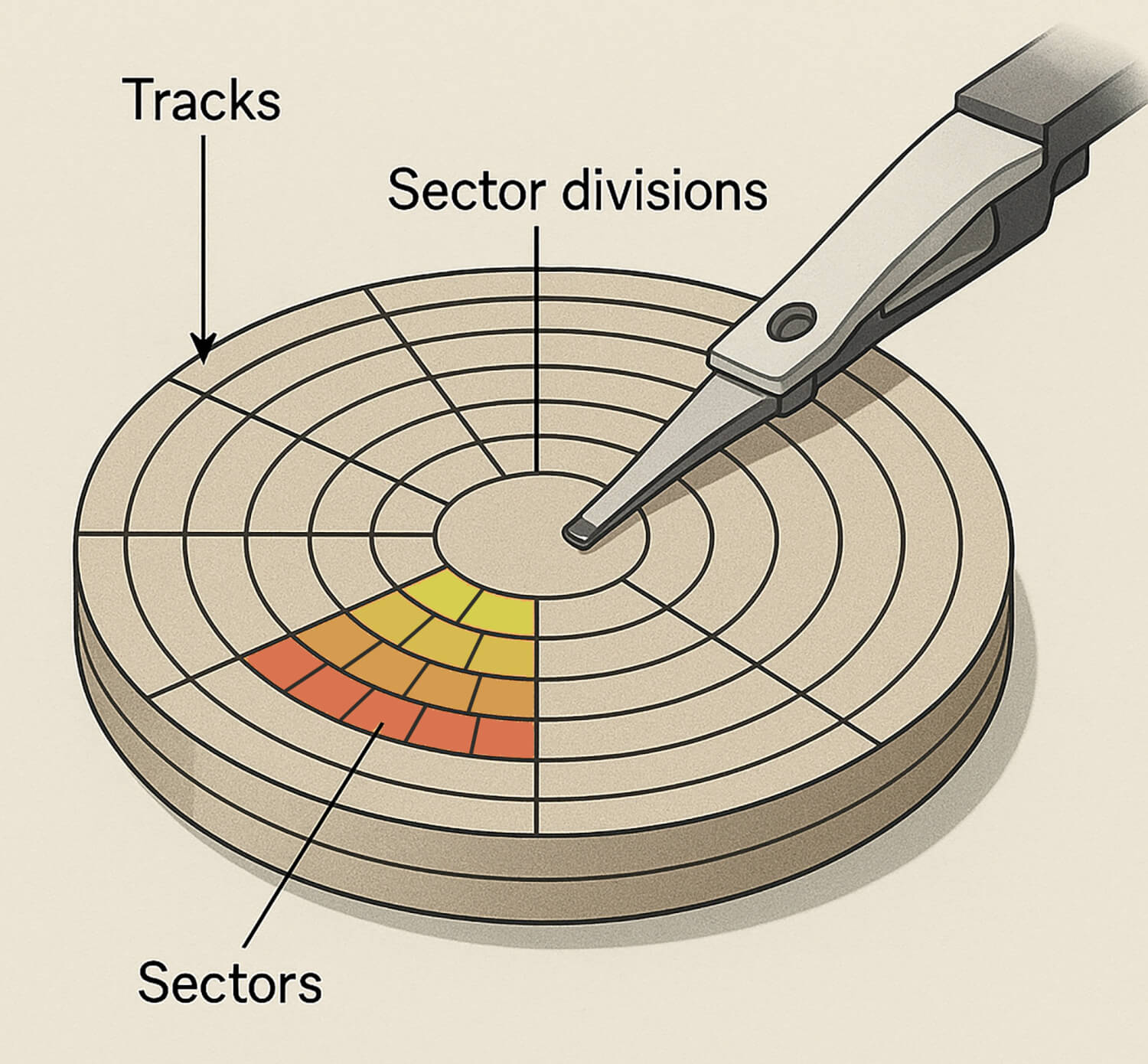
 Test Your Knowledge
Test Your Knowledge