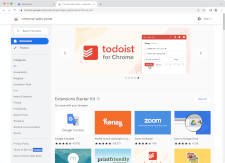Browser Extension
A browser extension is a small software add-on that adds new functionality to a web browser. It may change how a built-in feature works or add new features entirely. For example, an extension may add a way to translate selected text or change how tabs appear when a browser is used full-screen. Extensions can also integrate website features directly into the browser, like tweeting a link to the current webpage, or saving an image to a Pinterest board.
Many browsers have a central repository of extensions where you can browse and install extensions, like the Chrome Web Store or the Safari Extensions section of Apple's App Store. These central locations sort extensions into several categories and provide descriptions, screenshots, and user reviews for each one.
After installing an extension, an icon for it will usually appear on the browser's toolbar. Clicking the icon will open a menu where you can invoke the extension or customize its settings. A browser that supports extensions will also provide a way to manage them, such as enabling or disabling them at any time, or removing ones that are no longer needed.
NOTE: Browser extensions are each written for a specific browser, so one designed for Safari won't be compatible with Firefox or Chrome. However, two browsers that share an underlying browser engine (like the Chromium engine that powers both Google Chrome and Microsoft Edge) can share extensions.
 Test Your Knowledge
Test Your Knowledge