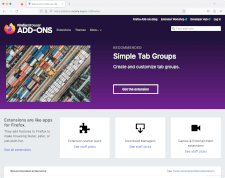Add-on
An add-on is a software extension that adds extra features to a program. It may extend certain functions within the program, add new items to the program's interface, or give the program additional capabilities. For example, Mozilla Firefox, a popular Web browser, supports add-ons such as the Google toolbar, ad blockers, and Web developer tools. Some computer games support add-ons that provide extra maps, new characters, or game-editing capabilities.
Most add-ons are available as self-installing packages. This means the user can simply double-click the add-on package to install the files for the corresponding program. Other add-ons may require the user to manually move files into specific directories. While not all programs support add-ons, many programs are now developed with add-on support, since it provides a simple way for other developers to extend the functions of the program.
However, not all software programs refer to these extra features as "add-ons." For example, Dreamweaver supports "extensions," which add extra Web development features, while Excel can import "Add-Ins" that provide the user with extra spreadsheet tools. Many programs also support plug-ins, which may be considered a type of add-on.
 Test Your Knowledge
Test Your Knowledge