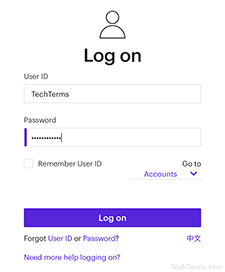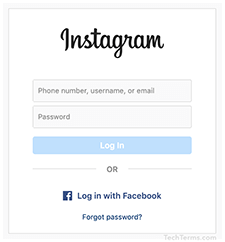User ID
A user ID is a unique identifier, commonly used to log on to a website, app, or online service. It may be a username, account number, or email address.
Many websites require an email address for the user ID. This provides two benefits:
- It is a simple way of ensuring you select a unique username.
- It automatically associates your email address with your account.
Some services require you to choose a user ID that is not your email address. Instagram and Snapchat, for example, require you to select a custom username for your profile. Services that require a username and email address may allow you to log in using either identifier, since they are both unique.
User ID vs Username
In many cases, the terms "user ID" and "username" are synonymous. For example, a website may provide a login interface with two fields labeled Username and Password. Another website may label the two fields as User ID and Password, which refer to the same thing. Technically, however, usernames are a subset of user IDs, since a user ID may be an email address, number, or other unique identifier that is not necessarily a name.
 Test Your Knowledge
Test Your Knowledge