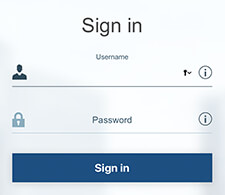Authentication
In computing, authentication is the process of verifying the identity of a person or device. A common example is entering a username and password when you log in to a website. Entering the correct login information lets the website know 1) who you are and 2) that it is actually you accessing the website.
While a username/password combination is a common way to authenticate your identity, many other types of authentication exist. For example, you might use a four or six-digit passcode to unlock your phone. A single password may be required to log on to your laptop or work computer. Every time you check or send email, the mail server verifies your identity by matching your email address with the correct password. This information is often saved by your web browser or email program so you do not have to enter it each time.
Biometrics may also be used for authentication. For example, many smartphones have a fingerprint sensor that allows you to unlock your phone with a simple tap of your thumb or finger. Some facilities have retinal scanners, which require an eye scan to allow authorized individuals to access secure areas. Apple's Face ID (introduced with the iPhone X) authenticates users by facial recognition.
Two-Factor Authentication
Authentication is a part of everyday life in the digital age. While it helps keep your personal information private, it is not foolproof. For example, if someone knows your email address, he or she could gain access to your account by simply guessing your password. This is why it is important to use uncommon, hard-to-guess passwords, especially for your email accounts. It is also a good idea to use two-factor authentication when available, as this provides an extra security check when accessing your account.
Two-factor authentication (also "2FA") typically requires a correct login plus another verification check. For example, if you enable 2FA for your online bank account, you may be required to enter a temporary code sent to your phone or email address to complete the login process. This ensures that only you (or someone with access to your phone or email account) can access your account, even after entering the correct login information.
NOTE: In many cases, you can select the "Remember Me" checkbox when logging in to a secure website. This will store a cookie on your device (computer, phone, tablet, etc.), which indicates the device is trusted, or previously authenticated, for that website. The cookie may keep you logged in over multiple browser sessions or may prevent the need for two-factor authentication when using that device in the future.
 Test Your Knowledge
Test Your Knowledge