Tweak
In computing, "tweak" can be used as both a noun and a verb. The noun refers to a minor adjustment that improves the performance, usability, or appearance of a system. The verb refers to the process of "tweaking" the configuration. It is possible to tweak both hardware and software to optimize a device beyond its default settings.
Hardware tweaks might include overclocking a CPU or GPU to run at higher speeds than intended, adjusting BIOS or UEFI settings, or altering physical components like jumpers or cooling systems. On the software side, tweaking may involve changing system registry values, customizing UI settings, disabling unnecessary startup processes, or installing third-party utilities to unlock hidden system capabilities.
The Goal of Tweaking
Power users may tweak operating systems like Windows or Linux to reduce software bloat, streamline performance, or enable features that are otherwise locked down. Gamers and content creators might tweak system settings to achieve better frame rates or rendering speeds. Even apps like web browsers can be modified to conserve battery life or improve load times.
Much like tuning a car engine, tweaking a computer system can yield performance gains, but it also introduces potential instabilities. For example, overclocking a processor can improve processing speeds but may lead to overheating and system crashes if not managed properly. Similarly, editing system files (like .DLL and .INI files) or registry entries can result in unexpected behavior or prevent a system from booting.
In recent years, tweaking has become more accessible thanks to tools designed for safe customization. Software utilities like system optimizers, fan controllers, and GPU tuning apps offer user-friendly interfaces that guide you through safe modifications. Regardless of the method, if you choose to tweak your system, always back up your data first.
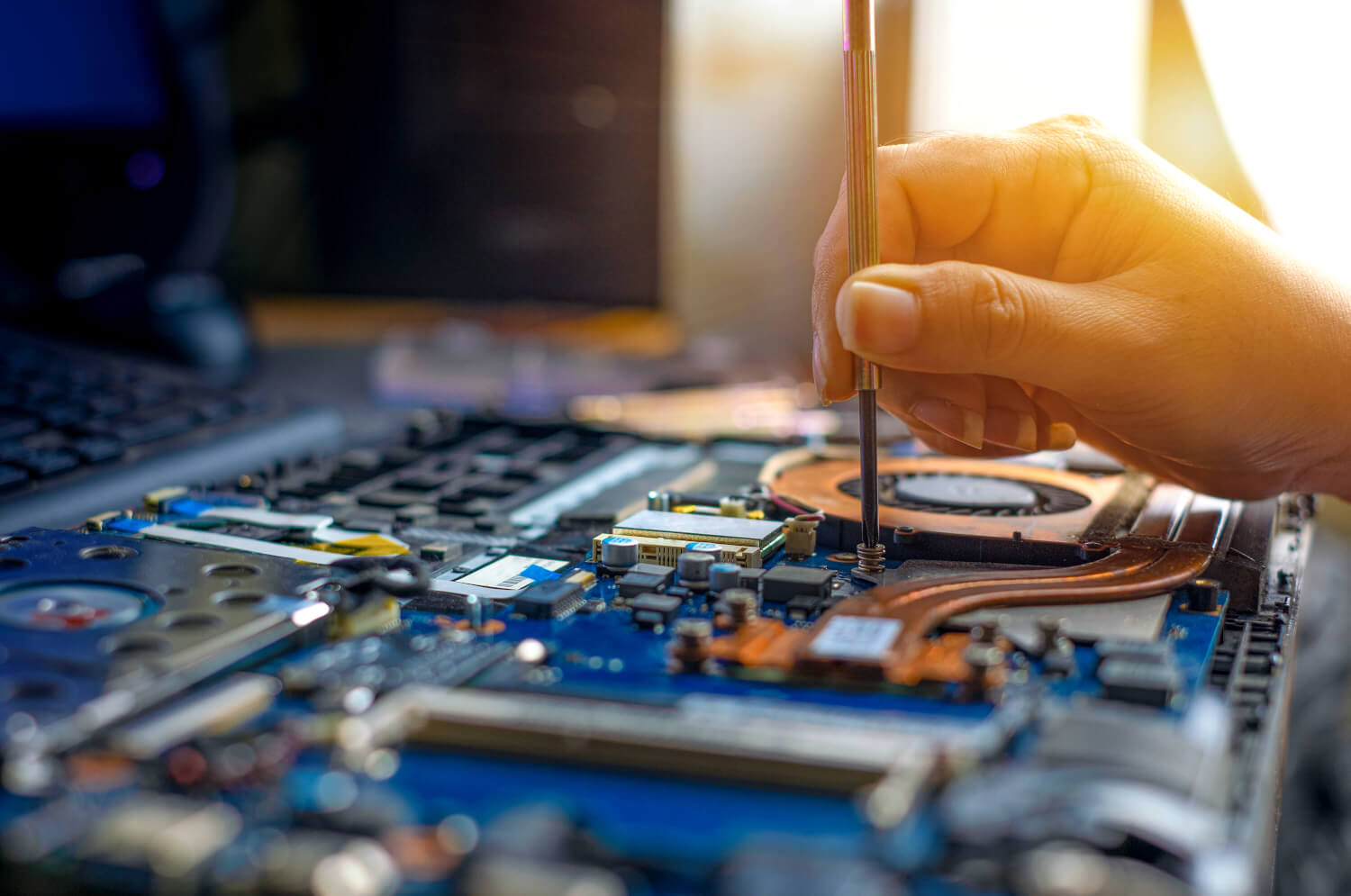
 Test Your Knowledge
Test Your Knowledge