Dialog Box
A dialog box is a type of pop-up window that presents a computer user with some information and requests their feedback. Every operating system with a graphical user interface uses dialog boxes to display information, get user input, or ask for confirmation before it carries out a command. Some dialog boxes are simple, displaying a message and providing OK and Cancel buttons to confirm or dismiss the changes, while others include one or more options for the user to fill out.
Dialog boxes may appear for many reasons. Some simple dialog boxes notify you that a command may result in data loss, like closing an application without saving a file you're working on. In these cases, you'll only have a few options represented by some buttons — save the file, close the application without saving, or cancel the quit command to return to the app. Other dialog boxes present you with more information, like a file transfer dialog box that shows a progress bar alongside a button to cancel the transfer.
Other dialog boxes present you with some options to fill out. Two of the most common examples are an application's Open and Save dialog boxes. These include file browsers that allow you to choose a file to open or a directory to save to, a dropdown menu to select a specific file type, and a text field to enter a file name. Another common example is the Print dialog box, which lets you choose a printer and customize print settings. An application's Preferences or Options dialog box often includes so many options that the app organizes them into tabs. These may also include an Apply button, which applies the changes you've selected without closing the dialog box.
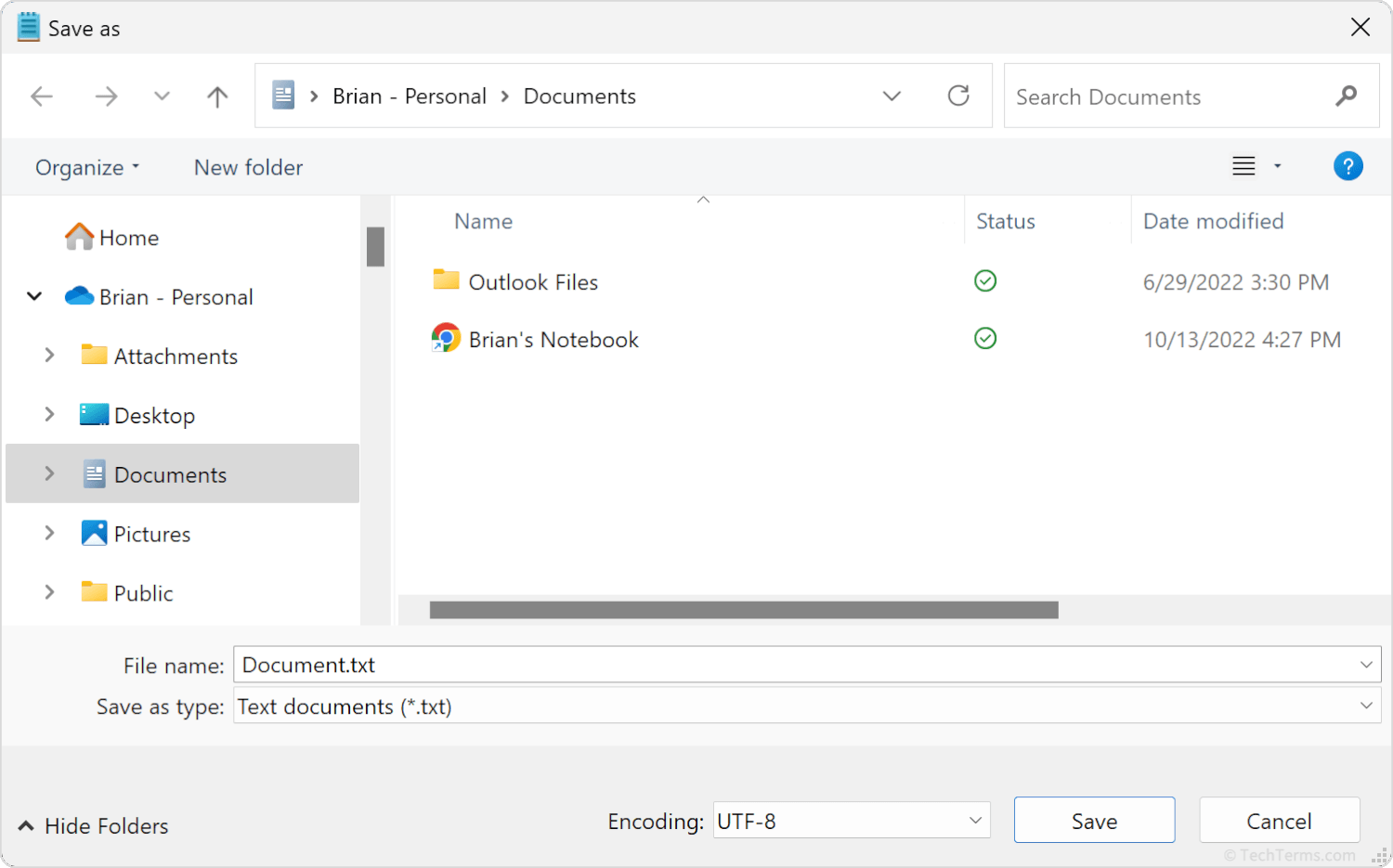
 Test Your Knowledge
Test Your Knowledge