Alert Box
An alert box is a pop-up window that notifies users about important events. It typically appears to provide a warning, request confirmation, or convey critical information.
For example, when you attempt to delete files from the Trash or Recycle Bin, an alert box may appear with a message saying, "Are you sure you want to permanently delete these items?" You can click to proceed or to stop the action. Similarly, when you reset a device or program to its default settings, you'll most likely see an alert box that asks you to confirm the action.
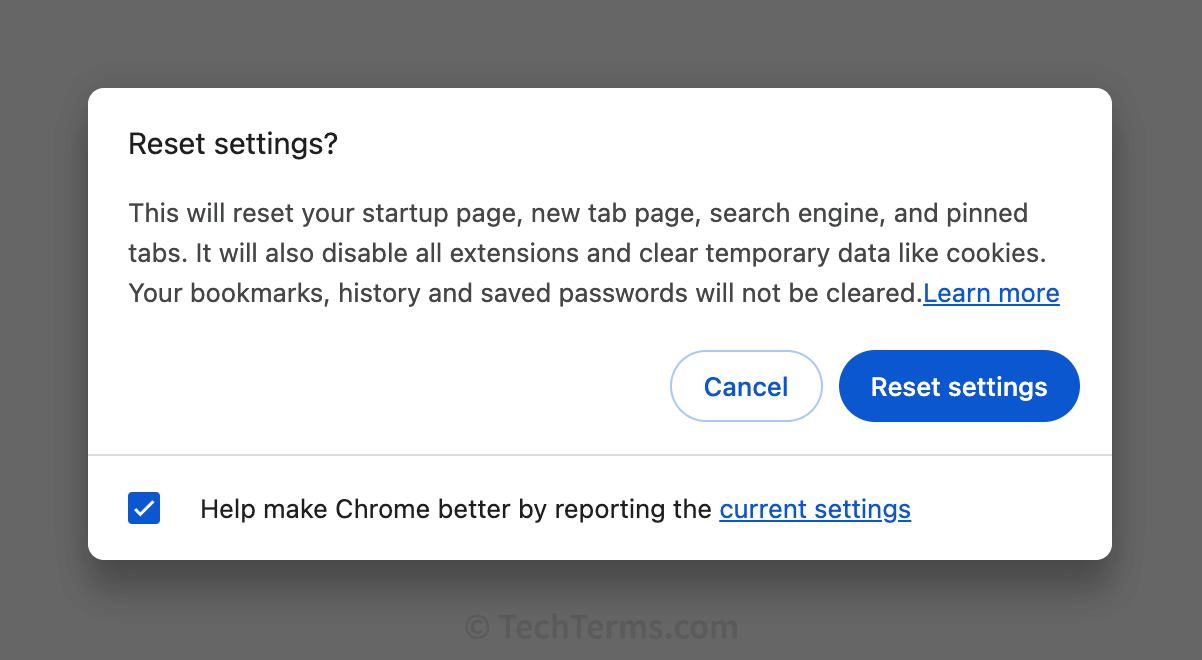
Alert boxes often act as safeguards to prevent unintended actions. For example, when you try to close an unsaved document, an alert box may ask, "Do you want to save changes before closing?" You can then choose an option such as , , and .
While many alert boxes provide multiple options, some only offer a single acknowledgment button, like . For instance, if a program crashes unexpectedly, an alert box might appear stating, "The application has encountered an error and will close."
 Test Your Knowledge
Test Your Knowledge