Dropdown Menu
A dropdown menu is a vertical navigation menu that displays a list of options when you click or hover over a horizontal menu item. The menu expands, or "drops down" below the main menu, allowing you to select an option without navigating away from the current page or interface.
Desktop Software
A familiar example of a dropdown menu is the menu bar found in desktop software applications. In Windows, the menu bar appears at the top of each application window. In macOS, it is fixed at the top of the screen. Clicking a menu title such as reveals a vertical list of options like , , , , and . Selecting an option executes the corresponding command.
Websites
Dropdown menus are also common in website navigation. They help websites organize large sets of links into structured menus, allowing users to access subcategories directly. For instance, the navigation bar on a news website might have main categories such as Politics, Business, and Sports. Hovering over Sports might reveal subcategories like Baseball, Football, Hockey, and Soccer, providing a faster path to specific content.
Unlike application menus, which generally require a click to open, web dropdown menus often display automatically when you hover over a menu item. In some cases, clicking a top-level menu item opens the index page of the corresponding section, while hovering reveals related subpages.
Whether in desktop software or on websites, dropdown menus are a practical way to present a list of options. They offer quick and efficient navigation without cluttering the interface.
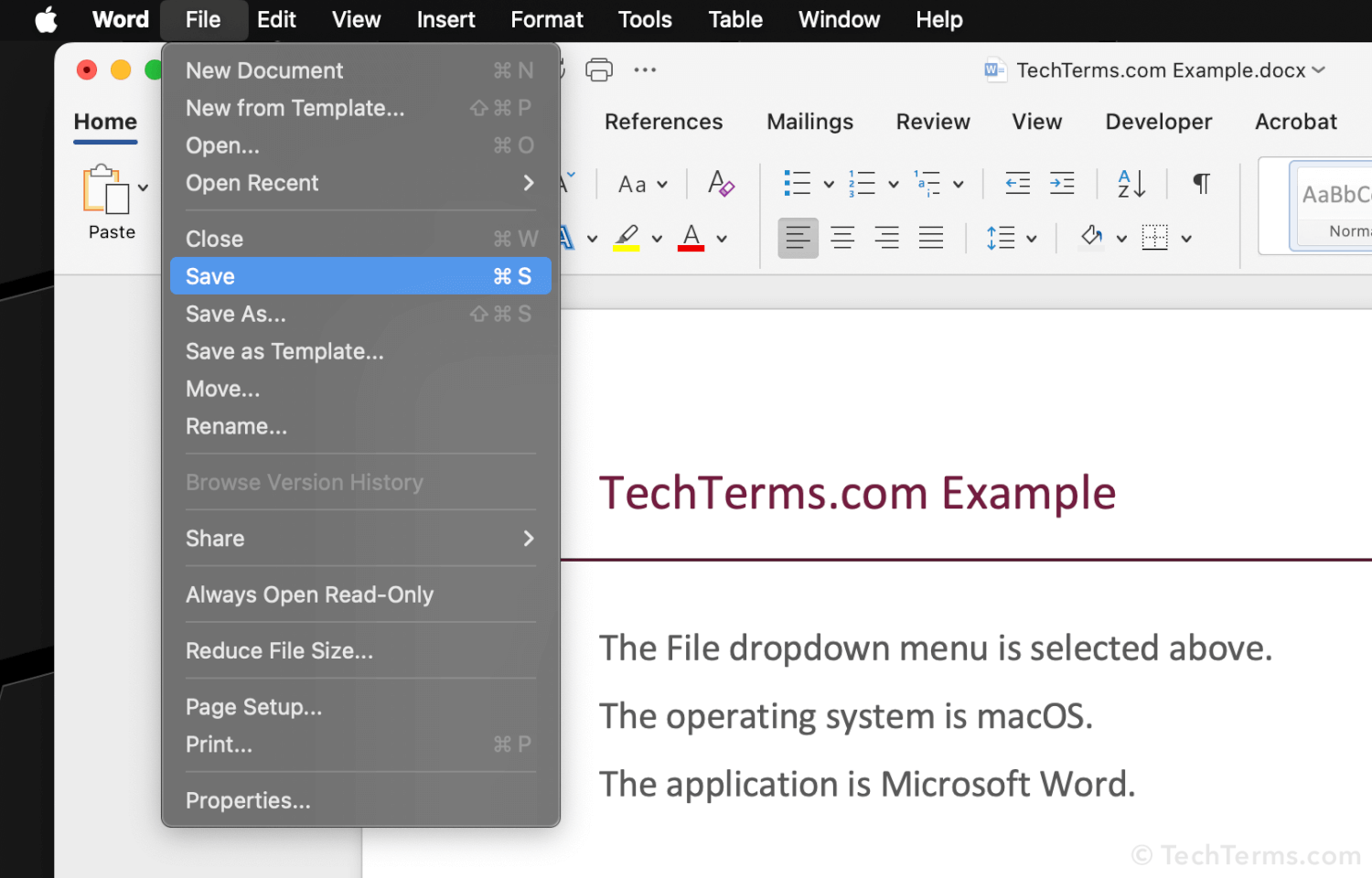
 Test Your Knowledge
Test Your Knowledge