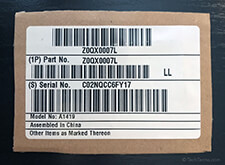Serial Number
A serial number is a unique number or string of characters that identifies a product. While any product may have a serial number, they are especially common for electronics, such as computers, mobile devices, and audio and video equipment.
Because serial numbers are unique, they can be used to identify a specific device. Therefore, when you register a product online, you will most likely be asked to enter the serial number of the product along with some other information. The serial number or "SN" links the specific device to your name or account, which is helpful for warranty purposes and for technical support requests you may have while using the product.
Serial numbers also help manufacturers keep track of their products. For example, if a company builds the same product at multiple facilities, each location may use a different range of serial numbers. A manufacturer may also use different serial number ranges for different time periods. This helps with quality control across multiple locations and times. When a product is recalled for example, the manufacturer may provide a range of serial numbers for the affected devices.
How to Find a Serial Number
Serial numbers are often printed on the back or bottom of electronic devices, making them inconspicuous but also notoriously difficult to locate. The number may be printed on a label or may be engraved into the hardware itself. It is important to look for the term "Serial Number," "Ser. No.," or "SN" since there may be other numbers listed, such as the product ID, network ID, or UPC.
Many electronics save the serial number permanently in the device ROM. This allows you to view it using software. For example, you can look up the serial number of a computer by viewing the computer properties (in Windows) or "About this computer" (in macOS). You can view the serial number of your smartphone by going to . In many cases, you can can view the SN of a peripheral device by connecting it to a computer or TV with a USB or HDMI cable.
NOTE: In software, the term "serial number" may also be used synonymously with "activation key." However, this has become less common in recent years.
 Test Your Knowledge
Test Your Knowledge