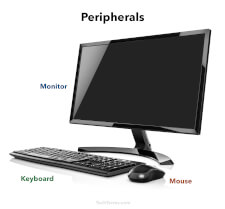Peripheral
A peripheral is any external device that connects to a computer for input or output. A peripheral connects either physically or wirelessly, and it is controlled by the computer when connected. Peripherals may also be called "I/O devices" or simply "accessories."
Peripherals can be classified by whether they provide input, receive output, or do both. For example, a keyboard and mouse are input devices that pass a user's commands onto the computer. A monitor is an output device that takes information from the computer and displays it on the screen. A multi-function printer provides both output (when printing) and input (when scanning). An external storage device like a flash drive also provides both input and output, in the form of files moving between it and the computer.
Peripherals that physically connect to a computer do so using its hardware ports. USB is the most-used connection, but Thunderbolt, HDMI, Display Port, and audio ports are also ubiquitous. Bluetooth is the most common form of wireless connection, although some devices communicate by RF through a dongle that physically connects to a computer. Some peripherals require a software driver for the computer to interact with it, but most are plug-and-play.
 Test Your Knowledge
Test Your Knowledge