RAID
Stands for "Redundant Array of Independent Disks."
RAID is a method of seamlessly storing data across multiple physical disk drives. The disks in a RAID array appear to a computer's operating system as a single storage volume instead of multiple independent disks. In addition to providing a large amount of data storage, using a RAID array can improve disk performance and provide redundancy that helps prevent data loss in the event of a disk failure.
RAID arrays spread data across multiple disks using a technique called "striping." Blocks of data, typically a few megabytes in size, are interleaved between drives equally, which spreads out I/O activity equally among all the disks. While RAID does not require all disks in an array to be the same size, using identical disks is more efficient since an array's total capacity is based on the size of the smallest drive. NAS devices and file servers often use RAID arrays to increase fault tolerance and merge multiple disks into a single volume.
RAID Levels
There are multiple levels of RAID that provide different benefits. Some are focused on maximizing storage space, while others focus on redundancy and fault tolerance. While not an exclusive list, the most common levels are described below:
- RAID 0 stripes data evenly across multiple disks, providing a single large storage volume equal to the combined size of both. This level can increase read and write speeds by spreading I/O activity across multiple disks. It does not offer redundancy or data protection — if one disk fails, the entire array fails.
- RAID 1 mirrors the contents of one disk to another. It only provides the storage space of the smaller disk in the array, but since the second disk in the array is a complete copy of the first, it allows either disk to fail without data loss. RAID 1 requires a pair of disks.
- RAID 5 stripes data across multiple disks and equally distributes parity information. It requires a minimum of three disk drives and reserves the equivalent storage space of one disk for parity. For example, a RAID 5 array of four 10 TB hard drives provides 30 TB of disk space, with the remaining 10 TB used for parity. RAID 5 arrays can tolerate the failure of one disk without losing data.
- RAID 6 is effectively RAID 5 with double the parity; it requires a minimum of four disks and reserves the equivalent storage space of two disks for parity. For example, a RAID 6 array with four 10 TB hard drives provides 20 TB of storage space but can tolerate the failure of two disks without losing data.
- RAID 10 (or RAID 1+0) is known as nested RAID and combines RAID 1 and RAID 0. It combines two separate disks into a RAID 0 array and then mirrors that volume across two additional disks using RAID 1. It requires four disk drives and can tolerate the failure of one disk.
NOTE: While most levels of RAID provide data redundancy that helps recover from a disk failure, RAID is not a backup solution. It cannot help you recover data lost for reasons other than hardware failures, like data corruption, malware, or accidental deletion.
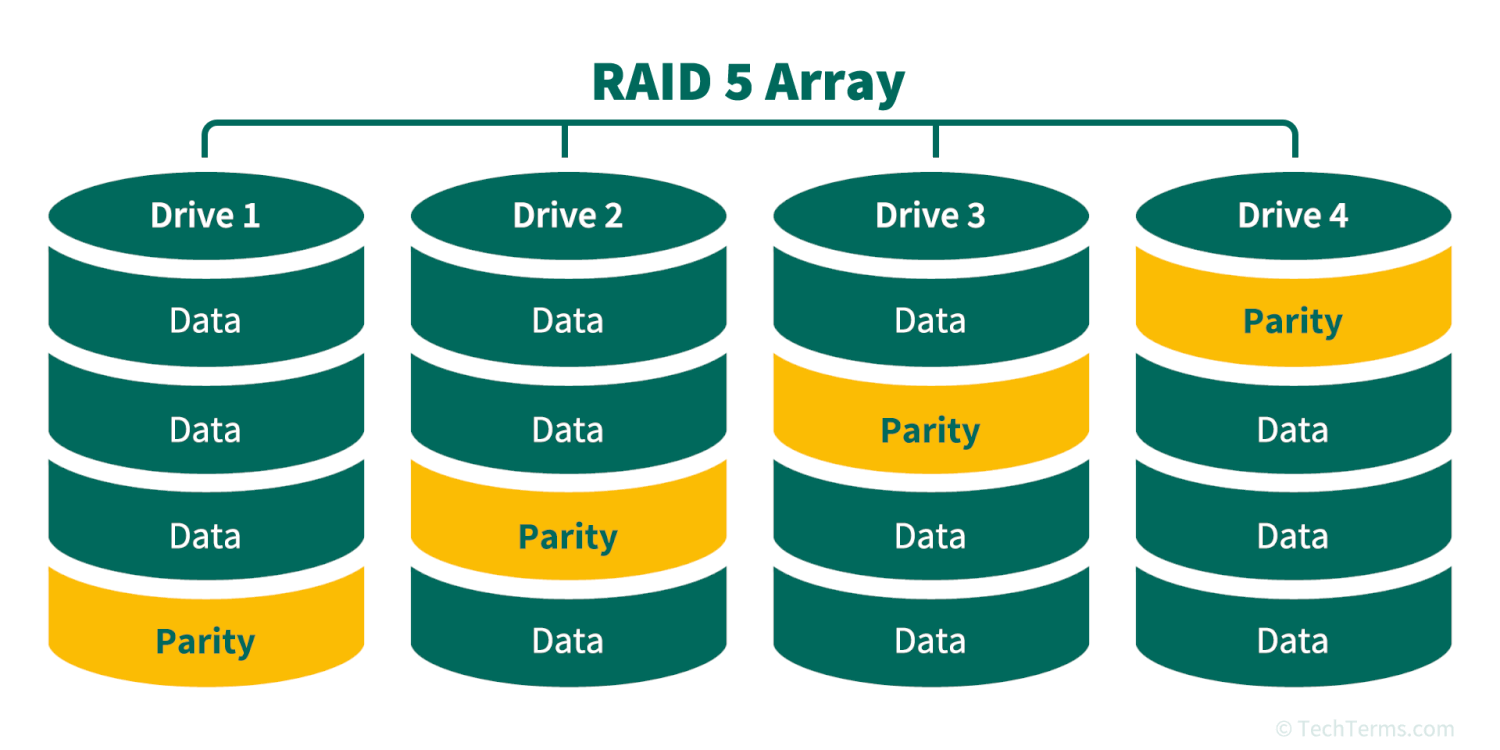
 Test Your Knowledge
Test Your Knowledge