PXE
Stands for "Preboot Execution Environment" and is typically pronounced "pixie." PXE is a set of standards used to load an operating system over a network. It allows network administrators to load or reset system software via a network connection rather than physical media, such as a USB drive or DVD.
Most computers come preloaded with an operating system (OS), which you can upgrade or restore if necessary. However, if a computer does not already have an OS, it must support installing an operating system from scratch. Older PCs provided this capability via the BIOS, while modern PCs have a Unified Extensible Firmware Interface (UEFI). For PXE to function, the client system must support "PXE Boot" in the BIOS/UEFI boot options.
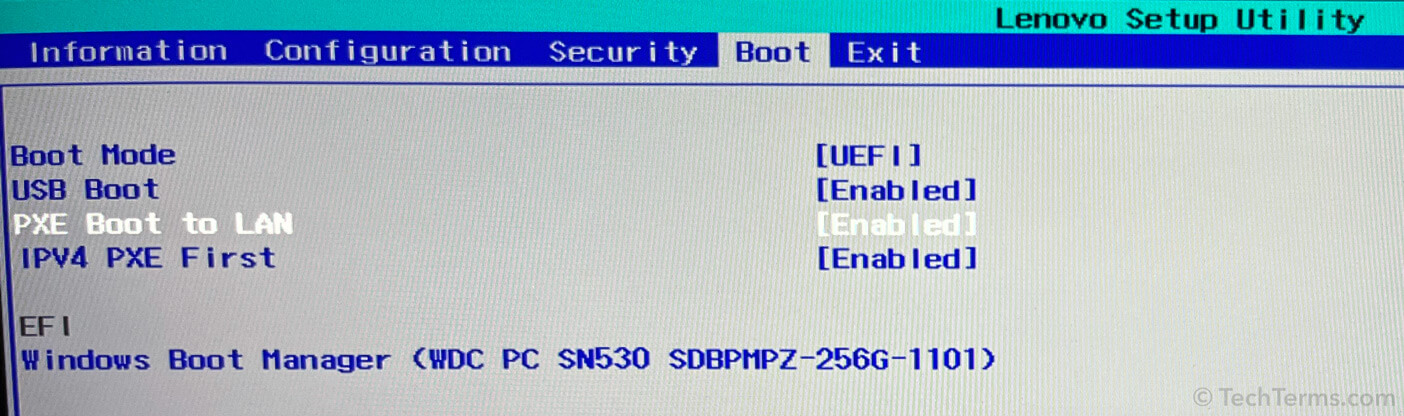
Enabling PXE Boot in the BIOS or UEFI readies a client machine to start up from a network connection. If PXE is prioritized over the local startup disk, the computer will first check for a signal from a server on the network via DHCP. Once the PXE connection is established, the server can send data to the client machine via TFTP. For example, the server may send the client boot files or a bootable disk image, which it can use to start up.
PXE is especially useful in network environments where multiple systems are regularly refreshed or kept in sync. With PXE, a single server can simultaneously deploy an operating system to several clients, automating the refresh process.
 Test Your Knowledge
Test Your Knowledge