Disk Image
A disk image is a file that contains an exact copy of a disk's contents. It replicates all data from the source disk, including the folder structure and hidden metadata. Since a disk image contains a file system, an operating system must first mount one as an individual volume or virtual disk before accessing its data.
Disk images are used to create exact backups of optical discs, hard drives, flash drives, and any other disk. For example, you can use a disk utility to create a disk image of your startup disk to back up your personal data. If the startup disk is damaged, you can recover the entire thing with a disk image. You can also create a disc image of a CD or DVD.
NOTE: Disc images created from optical media are generally referred to as "disc images" rather than "disk images."
Examples
MacOS software installers are often distributed on disk image files since the format supports cryptographic signing, ensuring that the files on the disk image are the ones the developer put there. Virtual machines also use disk image files to mount drives used by the guest operating system.
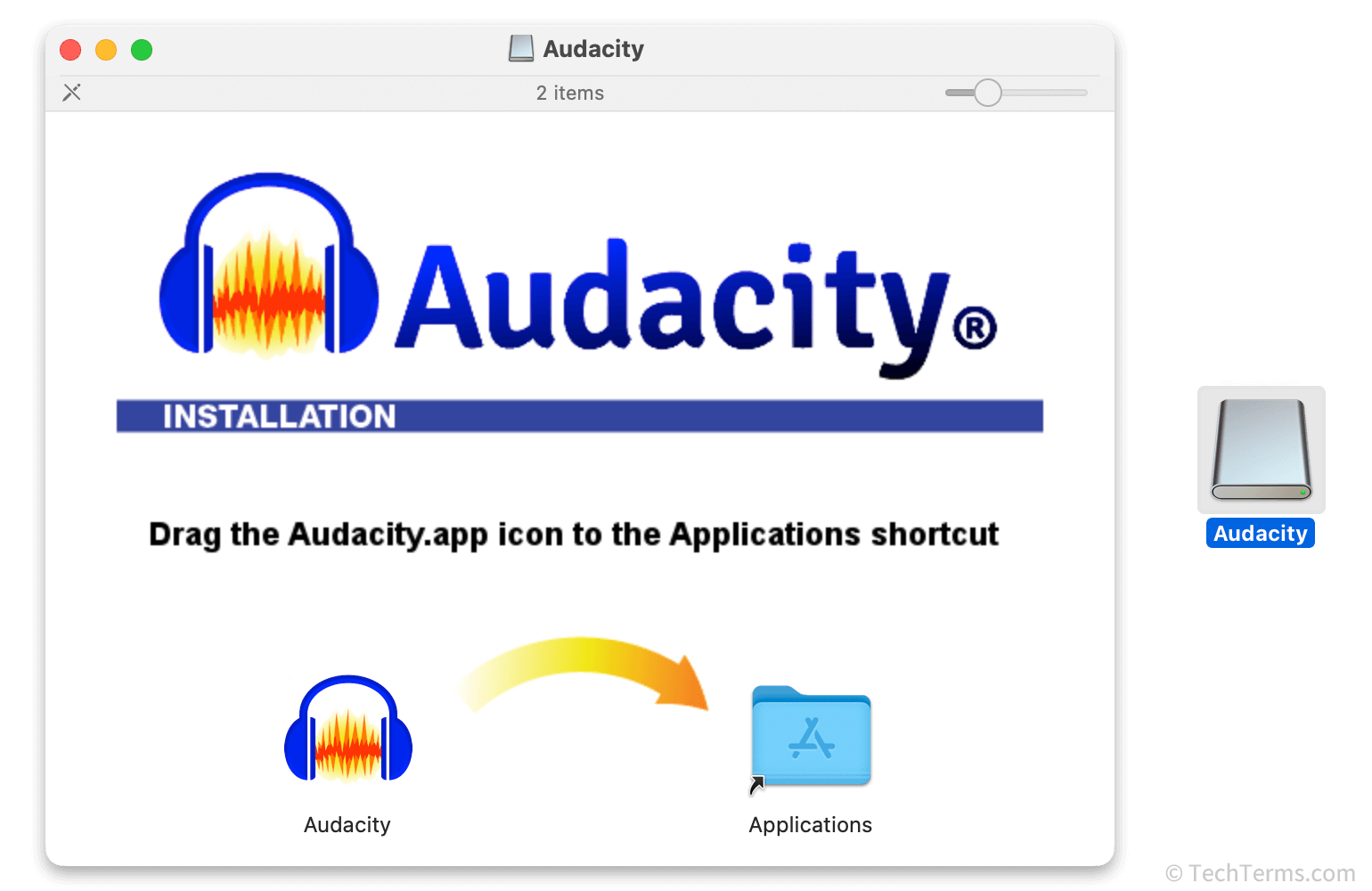
Making a disk image of a computer's hard drive or SSD is a common way to create a backup, allowing you to restore the entire disk in the event of data corruption or other disasters. You can also use disk images to clone a computer for deployment. For example, if you're setting up a computer lab with dozens of identical systems that will occasionally need to be restored to a default configuration, a disk image streamlines the process. Digital forensics professionals also use disk images to examine the contents of a disk without changing or damaging the original version.
File extensions: .ISO, .BIN, .DMG
 Test Your Knowledge
Test Your Knowledge