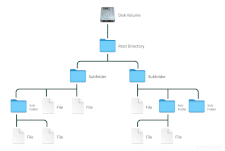HFS
Stands for "Hierarchal File System."
HFS was the file system used by Classic Mac OS to store files on floppy disks and hard disks. HFS was a hierarchal file system that organized files in a tree-like structure, creating a root directory on each disk and organizing files into subfolders of that root directory. It was used by all Macintosh computers between 1985 and 1998 when an updated replacement, called HFS+, was introduced.
HFS included several features that made it stand out among file systems of the time. First, it supported case-insensitive filenames up to 31 characters. Unlike the previous Macintosh file system (which was designed specifically for 400 KB floppy disks), HFS supported 800 KB floppies and hard disks of arbitrary sizes. It supported metadata for each file, including the ability for each file to specify an associated default application (which allowed for two files of the same type to open in different programs automatically). Finally, each file had both a data fork and a resource fork. The data fork contained the file's contents, like the text in a document or the executable code in an application, while the resource fork contained separate resources like a file's icon or an embedded image.
With the release of Mac OS 8.1 in 1998, Apple introduced a successor file system called HFS+ (or HFS Extended) that addressed several shortcomings of the original HFS. It supported larger disk volumes, increased the maximum file size, and allowed for filenames up to 255 characters. It can break files up into smaller clusters, making it more efficient at allocating disk space. Each volume could contain more individual files (more than 4 million files per disk, up from 65,535). It also added support for journaling, which helps protect the file system from corruption due to system crashes. HFS+ was the default file system on all Macs until it was succeeded by APFS, following the release of macOS 10.3 in 2017.
 Test Your Knowledge
Test Your Knowledge