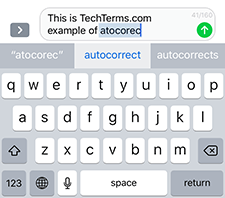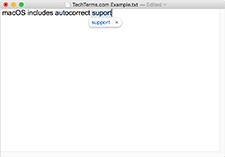Autocorrect
Autocorrect is a software feature that corrects misspellings as you type. It is integrated into mobile operating systems like Android and iOS and is therefore a standard feature on most smartphones and tablets. It is also supported by modern desktop operating systems, such as Windows and macOS.
Autocorrect makes it easier to type words on a mobile device with a touchscreens. Since these devices often have tiny onscreen keyboards, it is easy to make mistakes as you type. Autocorrect can fix these mistakes on the fly, helping you type faster without having to go back and correct your typos. Each autocorrect algorithm is different, but the goal is the same — to replace misspellings with what you intended to type. In some cases, the algorithm may simply match the closest word (such as replacing "mispeling" with "misspelling"). In other cases, it may use guess what letter(s) you intended to type based on nearby keys on the keyboard. For example, when you are typing a text message, your phone might replace "see you latet" with "see you later."
While autocorrect is often associated with mobile devices, it is also found in modern desktop operating systems. Since the technology is included at the OS level, most applications, such as text editors and word processors include autocorrect support. While the algorithm on a desktop computer may be different than the one a smartphone, they both work to correct errors as you type.
Most of the time, autocorrect fixes legitimate errors. However, sometimes it may try to spell a word differently than you would like. Before your device autocorrects the text, it will usually display the suggested replacement. If you prefer to use your own spelling, you can click the "x" next to the suggestion to prevent the autocorrection of the word. Otherwise autocorrect will override your version when you press space bar, Enter, or a punctuation mark.
If you prefer not to be autocorrected all, you can turn off the autocorrect feature in your device settings. Below are a few examples:
- Windows 10 - Settings → Devices → Typing → Spelling → Turn off "Autocorrect misspelled words"
- macOS - System Preferences → Keyboard → Text → Uncheck "Correct spelling automatically"
- iOS - Settings → General → Keyboards → Turn off "Auto-Correction"
- Android - Settings → Language & input → Google Keyboard → Text-correction → Turn off "Auto-correction"
 Test Your Knowledge
Test Your Knowledge