Windows XP
Microsoft Windows XP, released on October 25, 2001, marked a major evolution in the Windows operating system. It succeeded both Windows Me (Millennium Edition) and Windows 2000, unifying Microsoft's consumer and business OS lines under a single, reengineered platform. While Windows Me was based on the aging Windows 95 architecture and plagued by reliability issues, XP was built on the Windows NT kernel, offering improved stability, security, and performance.
Windows XP also introduced a redesigned, more intuitive user interface. The name "XP," short for eXPerience, was the first version of Windows aimed at delivering a seamless "experience" across home and professional systems. Although not a complete rewrite like Apple's Mac OS X (introduced the same year), XP represented a substantial upgrade that set a new standard for usability and OS reliability.
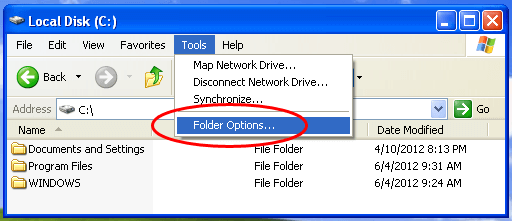
Windows XP launched in two main editions:
- Windows XP Home Edition - designed for home users and students with a focus on simplicity and multimedia
- Windows XP Professional - aimed at business users, offering advanced networking features, Remote Desktop, and support for domains and encrypted file systems
Over its lifetime, Microsoft released three major Service Packs (SPs) for Windows XP:
- SP1 (2002) - added USB 2.0 support, compatibility improvements, and product activation tweaks
- SP2 (2004) - added significant security features, including a built-in firewall, Security Center, and improved wireless support
- SP3 (2008): - added final security patches and performance enhancements
10 Key Features of Windows XP
- NT-based architecture - improved stability and security
- Redesigned interface - redesigned the Start menu and taskbar and provided a more colorful appearance
- Fast user switching - allowed multiple users to stay logged in simultaneously
- Remote Desktop - provided access to control the system over a network (Professional edition only)
- System Restore - allowed users to restore the system from configuration errors or other problems
- ClearType - added font smoothing for better readability on LCD displays
- CD burning - enabled disk burning directly from Windows Explorer
- Improved hardware compatibility - expanded plug and play support for new devices
- Enhanced networking capabilities - included simple home network setup and wireless support
- Automatic Updates - provided easier system maintenance and quicker security patches
Windows XP was known for its performance, usability, and broad hardware compatibility. It remained a dominant desktop operating system for over a decade, and many users continued to stick with XP, even after the release of in Windows Vista in 2007 and Windows 7 in 2009. Because of the popularity of Windows XP, Microsoft extended support for the OS until April 8, 2014, one year before the release of Windows 10.
 Test Your Knowledge
Test Your Knowledge