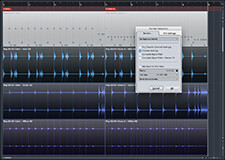Rendering
Rendering is the process of generating a final digital product from a specific type of input. The term usually applies to graphics and video, but it can refer to audio as well.
1. Graphics
3D graphics are rendered from basic three-dimensional models called wireframes. A wireframe defines the shape of the model, but nothing else. The rendering process adds surfaces, textures, and lighting to the model, giving it a realistic appearance. For example, a 3D drawing application or a CAD program may allow you to add different colors, textures, and lighting sources to a 3D model. The rendering process applies these settings to the object.
Thanks to the power of modern GPUs, 3D image rendering is often done in real-time. However, with high-resolution models, surfaces and lighting effects may need to be rendered using a specific "Render" command. For example, a CAD program may display low-resolution models while you are editing a scene, but provide an option to render a detailed model that you can export.
2. Video
3D animations and other types of video that contain CGI often need to be rendered before viewing the final product. This includes the rendering of both 3D models and video effects, such as filters and transitions. Video clips typically contain 24 to 60 frames per second (fps), and each frame must be rendered before or during the export process. High-resolution videos or movies can take several minutes or even several hours to render. The rendering time depends on several factors including the resolution, frame rate, length of the video, and processing power.
While video clips often need to be pre-rendered, modern GPUs are capable of rendering many types of 3D graphics in real-time. For example, it is common for computers to render high-definition video game graphics at over 60 fps. Depending on the graphics power, a game's frame rate may be faster or slower. If the GPU cannot render at least 30 frames per second, the video game may appear choppy.
3. Audio
Like video effects, audio effects can also be rendered. For example, a DAW application may include effects like reverb, chorus, and auto-tune. The CPU may be able to render these effects in real-time, but if too many tracks with multiple effects are being played back at once, the computer may not be able to render the effects in real-time. If this happens, the effects can be pre-rendered, or applied to the original audio track. All effects are rendered when the final mix is exported or "bounced" as an audio file.
 Test Your Knowledge
Test Your Knowledge