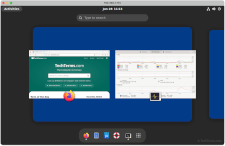Remote Desktop
Remote desktop is an operating system or software feature which allows a user to log into and control a computer remotely using its graphical user interface. Remote users can access files and run programs on a remote computer as if they were sitting at its keyboard and mouse. Windows, macOS, Unix, and Linux all support remote desktop connections, although they use different protocols and implementations.
Professional and Server versions of Windows include a built-in remote desktop server that uses Microsoft's proprietary Remote Desktop Protocol (RDP). If remote desktop is enabled, authorized users can use the Remote Desktop Connection application (or another RDP-compatible client) to connect to a computer over a local network; remote connections over the Internet are possible through port forwarding or a VPN. RDP uses TLS encryption to prevent eavesdropping.
MacOS supports remote desktop connections through Screen Sharing, which enables remote control of a computer's desktop and GUI. Screen Sharing uses an open technology called Virtual Network Computing (VNC) to control the remote computer. You can use the built-in Screen Sharing app or any other VNC-compatible client to remotely control a Mac. You can also use Apple's higher-end Apple Remote Desktop app for additional remote management features like remote software installation, system shutdown, and automation tasks.
Unix and Linux support remote desktop connections using both VNC and RDP if the proper server software is present. While most remote administration tasks in Unix and Linux are possible through a text-based terminal connection, a graphical remote connection can make things easier if you don't know the necessary terminal commands. Since it is common to operate a Unix and Linux server without a monitor, using a remote desktop is often the only way to get to a desktop environment.
NOTE: While RDP uses encryption to protect traffic between the remote computer and the client, VNC does not. However, many VNC clients support tunneling through SSH to provide a secure and encrypted remote desktop connection.
 Test Your Knowledge
Test Your Knowledge