Mirrored Volume
A mirrored volume is a volume on a storage drive that contains an exact copy of the data on another drive. The most common reason to use a mirrored volume is to provide fault tolerance in case of hardware failure, allowing the mirror to serve as a backup. A mirrored volume is typically implemented through a RAID 1 array, although other software may offer the same functionality.
Mirroring a storage volume can improve read speeds when accessing data since the operating system can read files from both drives simultaneously. However, write speeds are not improved since each disk has to write its own copy of all data. Mirroring a volume also does not increase your computer's total storage space, as both drives are considered a single volume with a capacity equal to the smallest drive in the array.
Using two drives in a mirrored array drastically reduces the odds of data loss due to hardware failure. For example, the odds of a single hard drive failing over a 12-month period is about 1%, but the odds of both drives in a mirrored array dying within that year are 0.01% (or 1 in 10,000). If one drive in a mirrored array experiences a hardware failure, all you need to do is replace it before the other fails. At that point, the contents of the remaining drive copy over to the replacement.
You can create a mirrored storage volume using a hardware RAID controller or a software utility. Most operating systems include a feature to create mirrored storage volumes. Windows uses a feature called Storage Spaces to create RAID-like storage pools across multiple disks; its "two-way mirror" setting can create a mirrored volume across two storage drives. The macOS Disk Utility can create a software RAID array, as can Linux tools like mdadm.
NOTE: Cloning a drive and mirroring a drive both create two copies of your data, but they serve different purposes. Cloning a drive makes a one-time snapshot of it at a specific moment, while mirroring a volume keeps both drives in sync at all times.
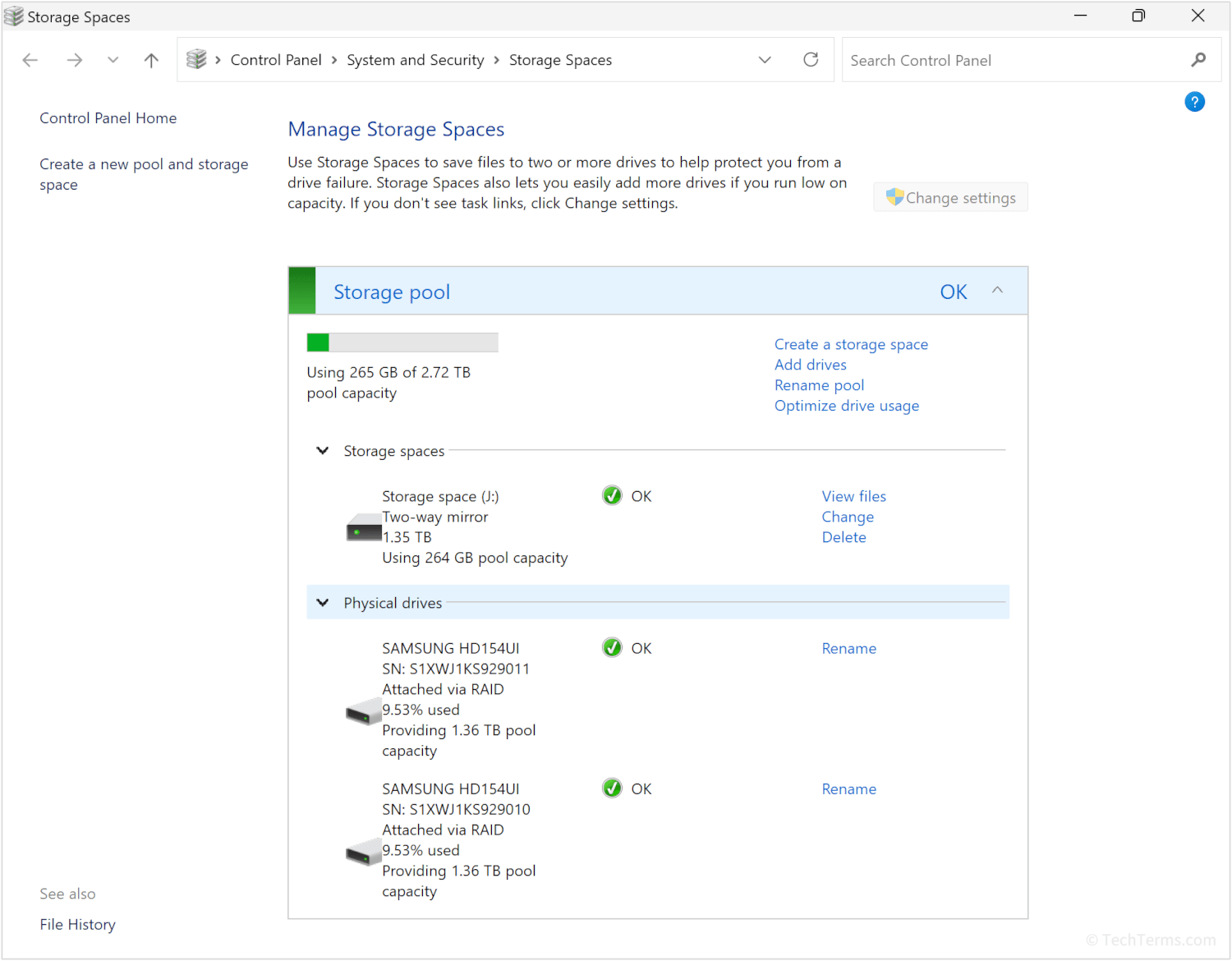
 Test Your Knowledge
Test Your Knowledge