IRQ
Stands for "Interrupt Request."
An IRQ is a hardware signal sent to a computer's CPU that tells it to stop what it is doing and run a higher-priority process instead. Hardware devices like network cards, storage controllers, and keyboards send IRQs when they need to alert the CPU that they have new information to process. For example, a computer's keyboard sends an IRQ each time the user presses a key to get the CPU to process that keystroke immediately.
Each component that can send an IRQ is assigned an IRQ address by the operating system. Early PCs could only support a total of 16 IRQ addresses, which meant that some components had to share an address. Sharing an address often led to conflicts and crashes when two devices tried to send an IRQ at the same time. For example, a computer would typically assign IRQ address 7 to both its sound card and printer port; both devices simultaneously sending an IRQ would freeze the system. Modern computers support hundreds of IRQ channels, so IRQ conflicts are now extremely uncommon.
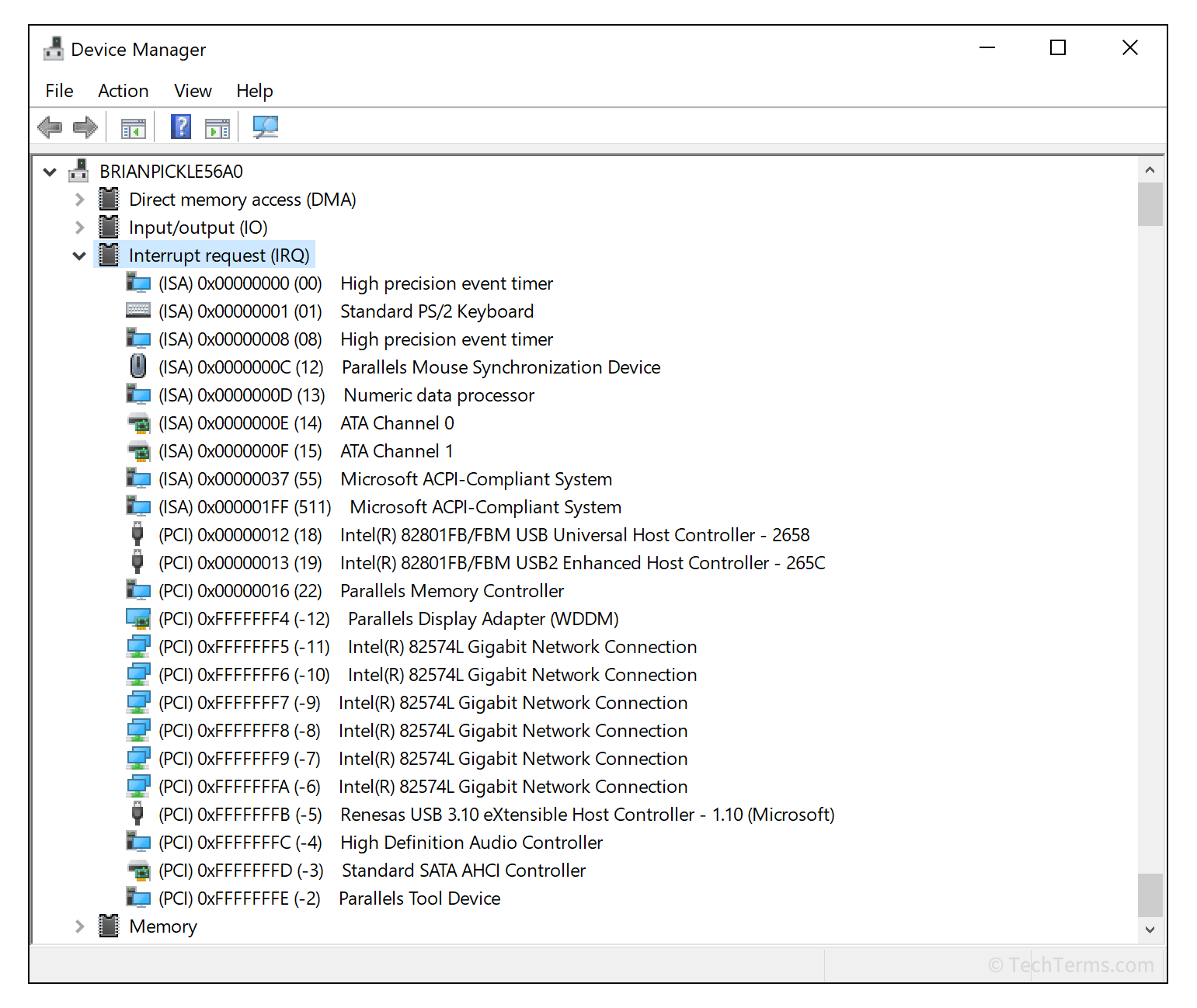
All IRQs go through a dedicated interrupt controller that receives incoming interrupts, prioritizes them, and passes them on to the CPU. In modern computers, CPUs use multiple processor cores that each have their own interrupt controller (called the Advanced Programmable Interrupt Controller (APIC)). A motherboard's chipset includes a companion controller (called the I/O APIC) that receives incoming interrupt requests from other hardware devices and distributes them amongst the multiple cores for processing.
 Test Your Knowledge
Test Your Knowledge