HTTPS
Stands for "HyperText Transport Protocol Secure."
HTTPS is a secure version of the HTTP protocol that encrypts web traffic. It adds encryption and authentication using TLS (formerly SSL) to protect data exchanged between a web server and the client's web browser. While it was initially only used by sites to protect login credentials and financial information from eavesdropping, it is now used by most web servers to encrypt all traffic and verify that every page reaches the browser without being modified or corrupted during transit.
All HTTPS web traffic uses TLS protocol for encryption, including every HTML page, cookie, image, and JavaScript file. To use HTTPS, the web server first needs a digital certificate that establishes the identity and authenticity of the site's owner. The web server and the client's web browser conduct a brief handshake where the browser verifies the server's certificate, and they work together to generate a temporary session encryption key. This key encrypts and decrypts all traffic between the server and the client, protecting it from any eavesdropping or man-in-the-middle attacks.
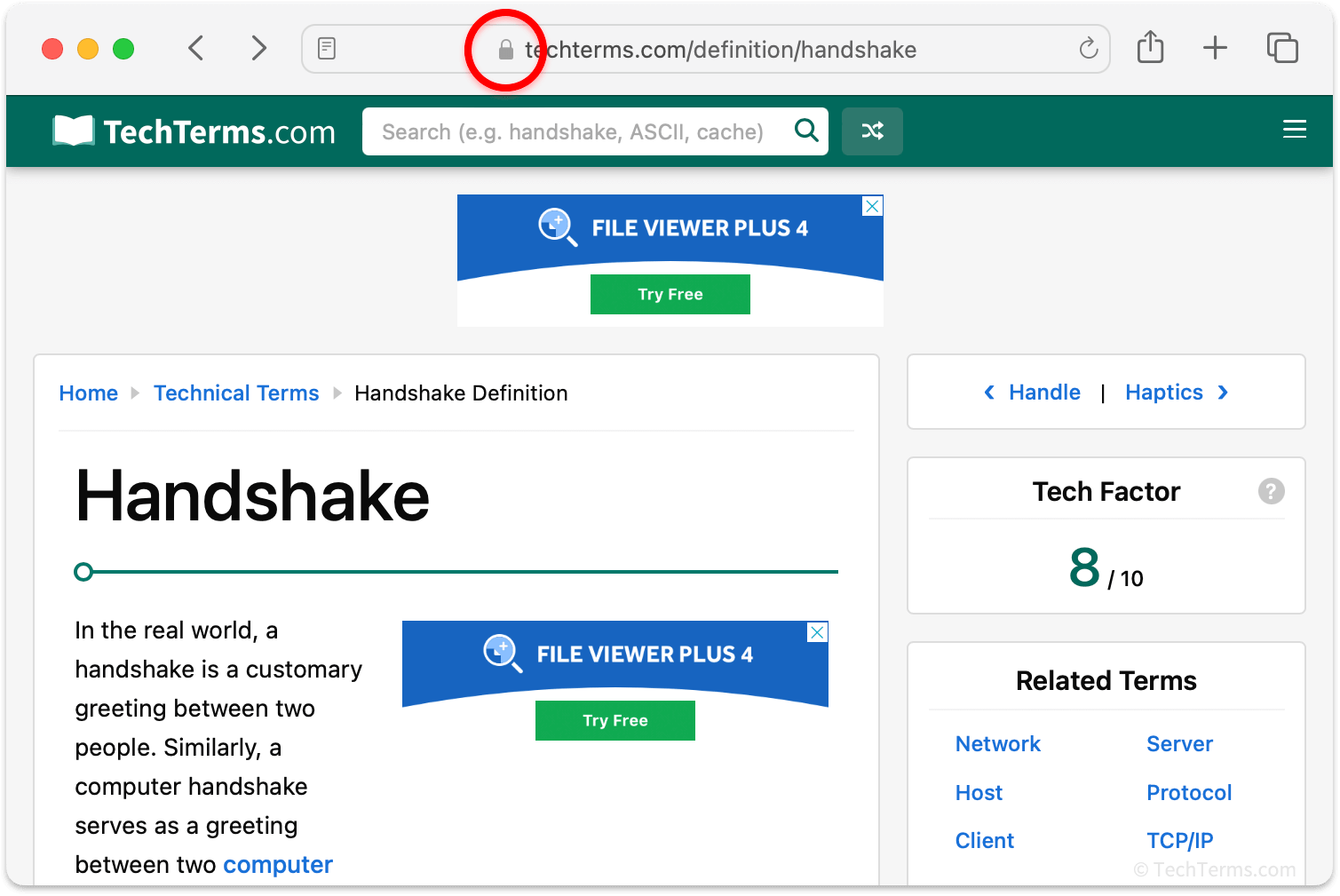
You can identify whether a site uses HTTPS by looking at your browser's address bar. Addresses that start with https:// are secure. If your browser hides the beginning of URLs, it will instead show a padlock icon before the rest of the address. You can click this icon to view the site's security certificate and verify the person or business responsible for it. You should always check that a website is secure before entering login credentials or your credit card information by looking for the padlock; in fact, most browsers now actively label sites that don't use HTTPS as "Not Secure" to indicate that traffic is not encrypted.
 Test Your Knowledge
Test Your Knowledge