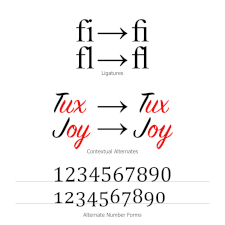Glyph
A glyph is an individual letter, number, punctuation mark, or other symbol in a font. The term is sometimes used interchangeably with "character," although it is more accurate to say that a glyph is the graphic representation of a character.
Every font is made up of a set of glyphs that represent characters as defined by the Unicode standard. Not every font has a glyph for every possible character. Some fonts focus on a particular alphabet like Latin, Cyrillic, or Hebrew. Other fonts offer expanded mathematical symbols, while other fonts like Wingdings supply a series of decorative symbols instead of letters.
OpenType Features
Fonts that use the OpenType font file format may support a set of special features that can automatically replace certain glyphs with alternate versions, based on the context. Ligatures are special glyphs that can appear when two particular characters are next to each other, replacing the individual glyphs. For example, the letter pairing "fi" in a serif font is often replaced by a special ligature where the tittle (or dot) on the lowercase "i" is absent and replaced by the hood on the lowercase "f".
In addition to standard ligatures, many OpenType fonts support other types of special glyphs that can appear automatically or when enabled in a word processor:
- Contextual alternates are similar to ligatures, appearing to combine two letters into a single shape. Instead of being a single glyph, contextual alternates provide different versions of letters that change based on adjacent letters, often to change the joining behavior in cursive fonts.
- Alternate number forms provide different styles of numbers for use in different contexts. For example, old-style numbers that are shorter and include descenders, or alternate tabular number forms that are monospaced to line up vertically.
- Some fonts include special glyphs for fractions beyond the most common set, or even automatically format numbers on either side of a slash character as numerators and denominators.
- Many fonts also include separate capital letter forms designed for use as small caps instead of simply shrinking the default capital letter forms.
NOTE: Computer operating systems include ways to browse through a font's glyphs. In Windows, the Character Map can be found in the Start Menu in the Windows Accessories folder; in macOS, the Character Viewer panel can be opened by pressing control + command + space.
 Test Your Knowledge
Test Your Knowledge