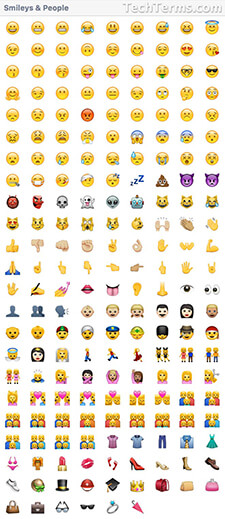Emoji
An emoji is a small icon that can be placed inline with text. The name "emoji" comes from the Japanese phrase "e" (絵) and "moji" (文字), which translates to "picture character."
Since 2010, the popularity or emojis have grown rapidly. They are commonly used in text messaging, social media, and in apps like Instagram and Snapchat. They have largely replaced emoticons as the standard way to express an emotion in a message or comment.
While smiley faces are the most commonly used emojis, they can also represent people, places, animals, objects, flags, and symbols. By inserting emojis into a message, you can emphasize a feeling or simply replace words with symbols. For example, instead of writing, "I love coffee; it makes me happy," you could simply write:
I ❤️ ☕️ ☺️.
How Emojis Work
Emojis can be inserted inline with text because each icon corresponds to a Unicode value for a specific character. Inserting an emoji is just like typing a letter or symbol on your keyboard. However, in order for the emoji to be displayed, it must be supported by the operating system (OS). In other words, the OS must recognize the Unicode value and have an emoji that corresponds to it. If no emoji is found, either a blank space or an empty box will be displayed.
Apple's iOS was the first major OS to offer system-level support, so Apple's database of emojis has historically been larger than those found on Android and Windows devices. Therefore, if you send an emoji recently added to Apple's database to a user with an Android device, he may only see an empty box on his device.
NOTE: While the Unicode values for emojis has become standardized across platforms, there is no central database of emoji icons. Therefore, each platform displays different images for each emoji. For example, the "Smiling face" emoji will look different on Mac, Windows, and Android devices. Additionally, the way to insert emojis varies between operating systems, such as Windows and OS X.
 Test Your Knowledge
Test Your Knowledge