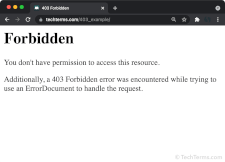403 Error
A 403 error is an HTTP error code that indicates access to a specific URL is forbidden. Websites often display 403 errors with a generic message such as, "You don't have permission to access this resource."
There are several reasons a web server may produce a 403 forbidden error. Some of the most common include:
- A missing index page
- An empty directory
- Invalid folder permissions
- Invalid file permissions
- Invalid file ownership
When you access a website directory on an Apache web server (a URL ending with a forward slash "/"), the standard behavior is to display the contents of the index page (index.php, index.asp, etc). If no index page is available, the fallback option is to list the contents of the directory. However, for security purposes, many web servers are configured to disallow directory listings. Therefore, if you access an empty directory or a folder without an index page, you may receive a 403 error because the directory listing is forbidden.
Invalid file and folder permissions can also produce 403 errors. Generally, files and folders on web servers must have the following permissions enabled:
- Files
Owner: read, write
Group: read
Everyone: read - Folders
Owner: read, write, execute
Group: read, execute
Everyone: read, execute
If a specific file or the parent folder has incorrect permissions, the web server may be unable to access it, producing a 403 forbidden error. Similarly, if a file's "owner" does not match the corresponding website user account, it may generate a 403 error. Ownership discrepancies can occur when files are transferred between accounts on a web server or when a file is uploaded by another user.
In some cases, access to a specific URL is intentionally forbidden for security reasons. In other cases, a forbidden error may be caused by an accidental website misconfiguration. If you unexpectedly receive a 403 error in your web browser, you can contact the webmaster of the corresponding website and provide the URL that produced the error.
 Test Your Knowledge
Test Your Knowledge