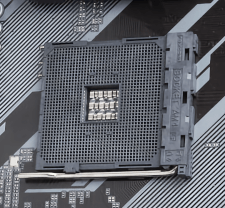ZIF
Stands for "Zero Insertion Force."
A ZIF socket is a type of socket found on a computer motherboard that allows the easy insertion and removal of a processor. It uses a small lever next to the socket to gently insert the processor, minimizing the risk of bending or damaging its pins. Installing a chip into a ZIF socket generally requires no additional tools. All modern CPU sockets using a Pin Grid Array (PGA) package are ZIF sockets; Land Grid Array (LGA) sockets don't insert pins into the socket at all.
Before inserting a chip into a ZIF socket, lift the lever next to the socket upwards. The contacts within the socket open up, allowing the pins on the underside of the chip to fit easily into the socket. After pushing the lever back down to close the socket, the contacts close around the pins. The lever is then locked into place to keep the CPU chip secure.
Before the introduction of ZIF sockets, inserting a processor into a socket required a significant amount of force — the installer had to push each pin on the underside of the chip into place. Chips with more pins require more force. Using too much force, or applying it unevenly, could bend or break pins and render the CPU unusable.
 Test Your Knowledge
Test Your Knowledge