URI
Stands for "Uniform Resource Identifier."
A URI is a string of characters that uniquely identifies a file or other resource. It may include a resource's unique name, its location on a network, or both. All URIs follow a standard structure, allowing applications like web browsers and file transfer utilities to locate specific files or resources.
The most common type of URI most people encounter is a Uniform Resource Locator (URL), which provides the location of a web page or other file on a network. A URL includes information about where a specific resource is, as well as how an application should interact with it. For example, the URL of this definition is https://techterms.com/definition/uri. Another type of URI, called a Uniform Resource Name (URN), gives a resource a unique name within a specific namespace without providing information about its location. For example, published books are all identified by an ISBN, which can form part of a URN to track them. The URN urn:isbn:9780441013593 always refers to the novel Dune by Frank Herbert, but does not indicate where a library or bookstore keeps it.
All URIs use a standard formatting structure. Each one starts by listing its scheme, which indicates what protocol an app should use to access the resource. For example, a URI that starts with http or https opens in a web browser, while one that starts with mailto creates a new message in an email client. Next, its authority component describes the resource's host by its domain name or IP address — it may also include a username, password, and port number. After that, a path locates the resource on the host within its folder structure. Finally, a URI may include query parameters that pass information onto a webpage or a fragment that jumps to a specific section within the file. Not all URIs must have every component, and a typical URN only includes the scheme and a path.
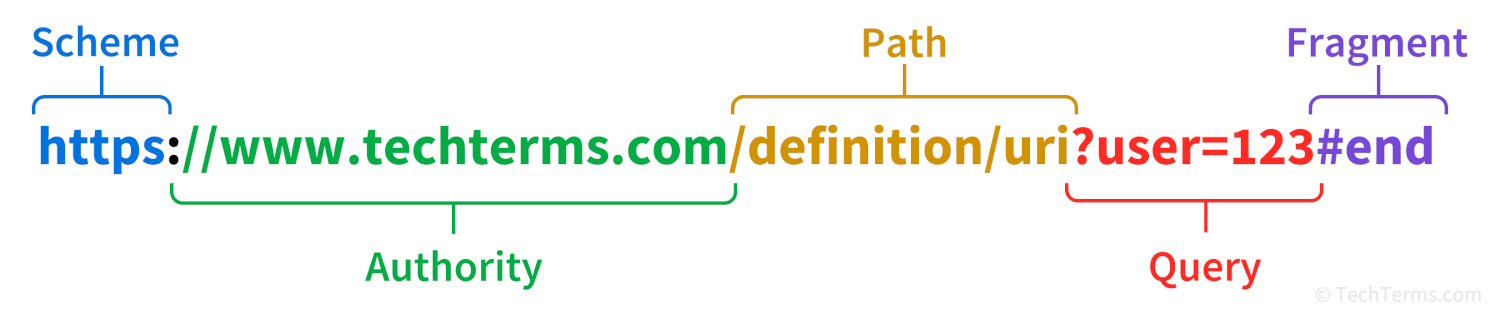
 Test Your Knowledge
Test Your Knowledge