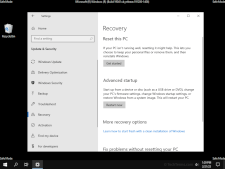Safe Mode
Safe Mode is a special diagnostic mode for booting into an operating system. It starts the computer with only the bare minimum system files required to boot, disabling all third-party drivers and utilities. It can help a computer boot up when it otherwise wouldn't in order to troubleshoot and resolve problems.
Safe Mode can help you narrow down the cause of problems and take steps to fix them. For example, if Windows fails to boot normally but successfully loads in Safe Mode, you know that the problem stems from software rather than hardware; you can uninstall drivers and applications that may be causing the issue and then attempt to boot normally. You can also run diagnostic software to repair corrupted files or directories that could cause the operating system to crash or fail to boot.
Safe Mode is most often associated with Windows, but other operating systems have safe modes. You can start older versions of Windows in Safe Mode by holding the F8 key as it boots, but Windows 8.1 and later instead automatically display options to start in Safe Mode after several failed boot attempts. You can access the macOS version of Safe Mode, called Safe Boot, by holding the Shift key as the computer restarts.
 Test Your Knowledge
Test Your Knowledge