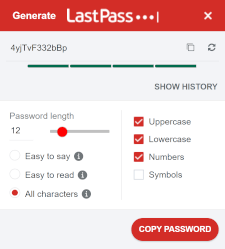Password Manager
A password manager is a software program that generates strong passwords, stores them in an encrypted database, and retrieves them when needed. If a password manager's browser extension is installed to a web browser, it can automatically fill in usernames and passwords on websites. A password manager's database is encrypted and protected by a master password, although some password managers also use biometrics or hardware-based tokens to access passwords.
Password managers, when used properly, can help keep personal data secure in several ways.
- By generating a strong password, often a random string of letters, numbers, and special characters, it's far less likely that a password could be guessed.
- Using a unique password for every account prevents a password leak of one website from revealing your password to other websites.
- Keeping passwords in an encrypted database keeps them secure, as long as anyone trying to access the database does not also have your master password.
Strong passwords can take different forms. vNf$6zWSmubH is one example of a password generated to be 12 characters long, using letters, numbers, and special characters. fovraq-8jenga-nEbryw is formatted differently, and is meant to be easier to type in situations where a password cannot be copied and pasted into a field. Since these passwords are stored in the password manager, they don't need to be simple enough for anyone to memorize.
Some password managers keep your secure password database locally on your device, while others keep it in cloud storage. No matter where it is stored, the database is encrypted by your master password. Without your master password, your password database will be inaccessible. Make sure to choose one that is long and complex enough to not be guessed by anyone else, but is still memorable to you.
NOTE: Some web browsers include built-in password managers. These can automatically sign you into websites, but only when you're using that browser. Using a separate password manager lets you access your passwords even if you switch to another browser; if you're using a cloud-based password manager, you can even access your passwords from any device with it installed.
 Test Your Knowledge
Test Your Knowledge