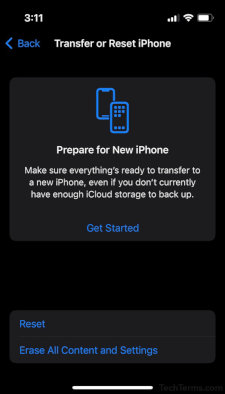Factory Reset
A factory reset restores an electronic device's software to a fresh state, similar to when it left the factory. It removes all user data, and the software operates as a new device.
Many devices have a factory reset option, including computers, tablets, smartphones, smart TVs, AVRs, and smart appliances. The top two reasons for performing a factory reset are:
- Fixing a persistent software issue
- Clearing a device before transferring it to another user
The factory reset command is usually found within the menu of a device's user interface. In most cases, the command is not labeled "factory reset," but something similar. Below are examples of verbiage used by popular operating systems.
- Windows: Reset PC
- macOS: Erase All Content and Settings
- Chrome OS: Powerwash
- Android: Erase all data (factory reset)
- iOS: Erase all Content and Settings
Factory Reset vs. System Restore
The terms "factory reset" and "system restore" are often used interchangeably and may refer to the same operation. However, a system restore may reference a backup or system snapshot to restore user data instead of resetting a device to factory settings. Therefore, a factory reset is best when discarding or transferring a device to another user.
NOTE: Usually, a factory reset maintains the most recently installed version of the operating system. However, if the device is restored from firmware, performing a factory reset may revert the system software to the original operating system.
 Test Your Knowledge
Test Your Knowledge