Dashboard
Dashboard was a user interface feature introduced by Apple with Mac OS X 10.4 Tiger in 2005. It provided quick access to small, single-purpose applications called widgets, which displayed real-time information such as the time, weather, stock prices, and sports scores. Apple bundled Dashboard with several built-in widgets, including a calculator, dictionary, unit converter, calendar, address book viewer, language translator, and an iTunes controller.
You could launch Dashboard by clicking its icon in the Dock or by pressing a keyboard shortcut (F12 by default). When active, it would slide a semi-transparent layer over the desktop, showing the active widgets. You could add widgets by clicking the "+" button in the lower-left corner of the desktop and remove them by clicking the "x" close box in the upper-left corner of the respective widget. Exiting Dashboard would instantly hide all widgets until needed again.
In addition to Apple's built-in widgets, developers created thousands of third-party widgets, offering everything from daily quotes to traffic updates and system monitors. Dashboard provided an easy way to check quick info without launching full apps.
However, as macOS evolved, other features like Spotlight and Notification Center became more prominent, and Dashboard gradually lost relevance. Apple officially deprecated Dashboard in macOS Mojave (10.14) and removed it entirely in macOS Catalina (10.15) in 2019.
Full circle: Widgets returned to macOS in 2023 with macOS Sonoma. While it serves a similar purpose to Dashboard, the new Widgets' interface appearance resembles the "Today View" in iOS.
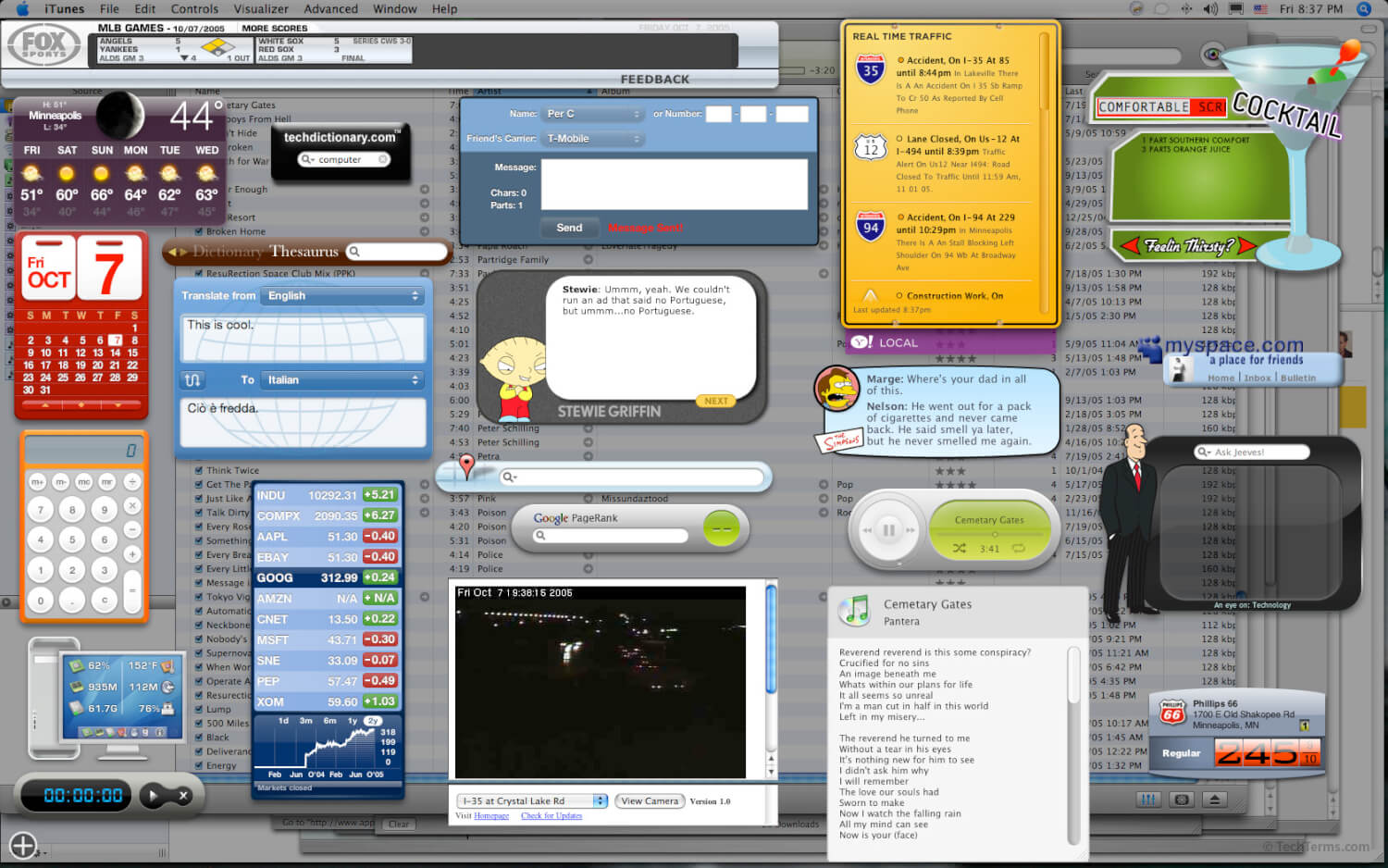
 Test Your Knowledge
Test Your Knowledge