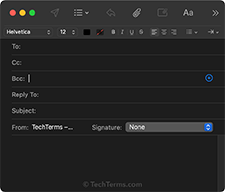Bcc
Stands for "Blind Carbon Copy." Bcc is an email field that allows you to "blind" copy one or more recipients. It is similar to the Cc field, but email addresses listed in the Bcc field are hidden from all recipients.
When you Bcc someone, that person receives a single copy of the email. He or she will not receive any replies to the message. Therefore, blind carbon copying is a useful way to share an email with one or more users who don't need to follow the email thread.
It is good netiquette to use the Bcc field when sending an email to a large group of people. Hiding the recipient list protects users' privacy and prevents the email addresses from being shared unintentionally. However, if recipients should know who else received the message, it is best to use the Cc field.
To vs. Cc vs. Bcc
Generally, you should use the To field for the primary recipient(s) — the people to whom the message is addressed. Secondary recipients who should follow the email thread belong in the Cc field. If you want to send a copy of the email to others for reference, the Bcc field makes sense.
NOTE: Bcc'd recipients can still see the email addresses listed in the To and Cc fields.
 Test Your Knowledge
Test Your Knowledge