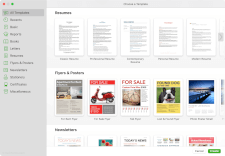Template
A template is a file that serves as a starting point for a new document. Templates contain placeholder fields you can fill in and professionally-designed styles and layouts. Word processors, presentation programs, desktop publishing programs, and some website hosts often include template galleries you can browse when creating a new file.
Using a template can save you a lot of time by doing a lot of the design work for you. For example, starting a new presentation using a PowerPoint template will automatically generate text placeholders for titles, subtitles, and slide content; it will also include design elements like backgrounds, shapes, font combinations, and color schemes. You can use the application's design tools to modify the template's design to personalize it while also saving time by not starting from scratch.
Many applications save templates as a unique file type. When you create a new file from a template, the application will prompt you to save it as a new file instead of overwriting the template. Many applications also allow you to create your own templates by designing a document, creating placeholder objects, and saving it as the application's template file type.
 Test Your Knowledge
Test Your Knowledge