Excel
Microsoft Excel is a spreadsheet application and one of the core apps in the Microsoft 365 productivity software suite (formerly called Microsoft Office). It helps its users analyze data from multiple sources, run complex calculations, and visualize data using charts and graphs. First introduced in 1985, Excel is now the most widely-used spreadsheet app and is available as a desktop app for Windows and macOS, a mobile app for iOS and Android, and a web app.
Like other spreadsheet applications (including Apple Numbers, Google Sheets, or the discontinued Lotus 1-2-3), Excel helps you organize and analyze data. Spreadsheets consist of rows and columns of individual cells, which may contain data or formulas that perform calculations on that data. Each cell uses the intersection of a column (labeled with letters) and a row (labeled with numbers) for identification; for example, cell B5 is the intersection of the second column (B) and the fifth row. Excel supports spreadsheets with up to 16,384 columns (A through XFD) and 1,048,576 rows.
Excel includes a large set of features that help make it the most popular spreadsheet app on the market. It integrates with the rest of the Microsoft 365 suite, which makes it easy to move data between an Excel spreadsheet and an Access database or insert graphs into Word documents and PowerPoint presentations. It also includes macro support, which allows you to write and record macros to automate repetitive tasks. It can connect to many different data sources, from special services like Microsoft Power BI to any ODBC-compatible database, easily importing data into Excel for analysis. Finally, it includes the same collaboration tools as the rest of the apps in the suite, allowing you to work alongside other people on the same spreadsheet whether you're on a computer, a mobile device, or using the web app.
File extensions: .XLSX, .XLS, .XLTX, .XLT
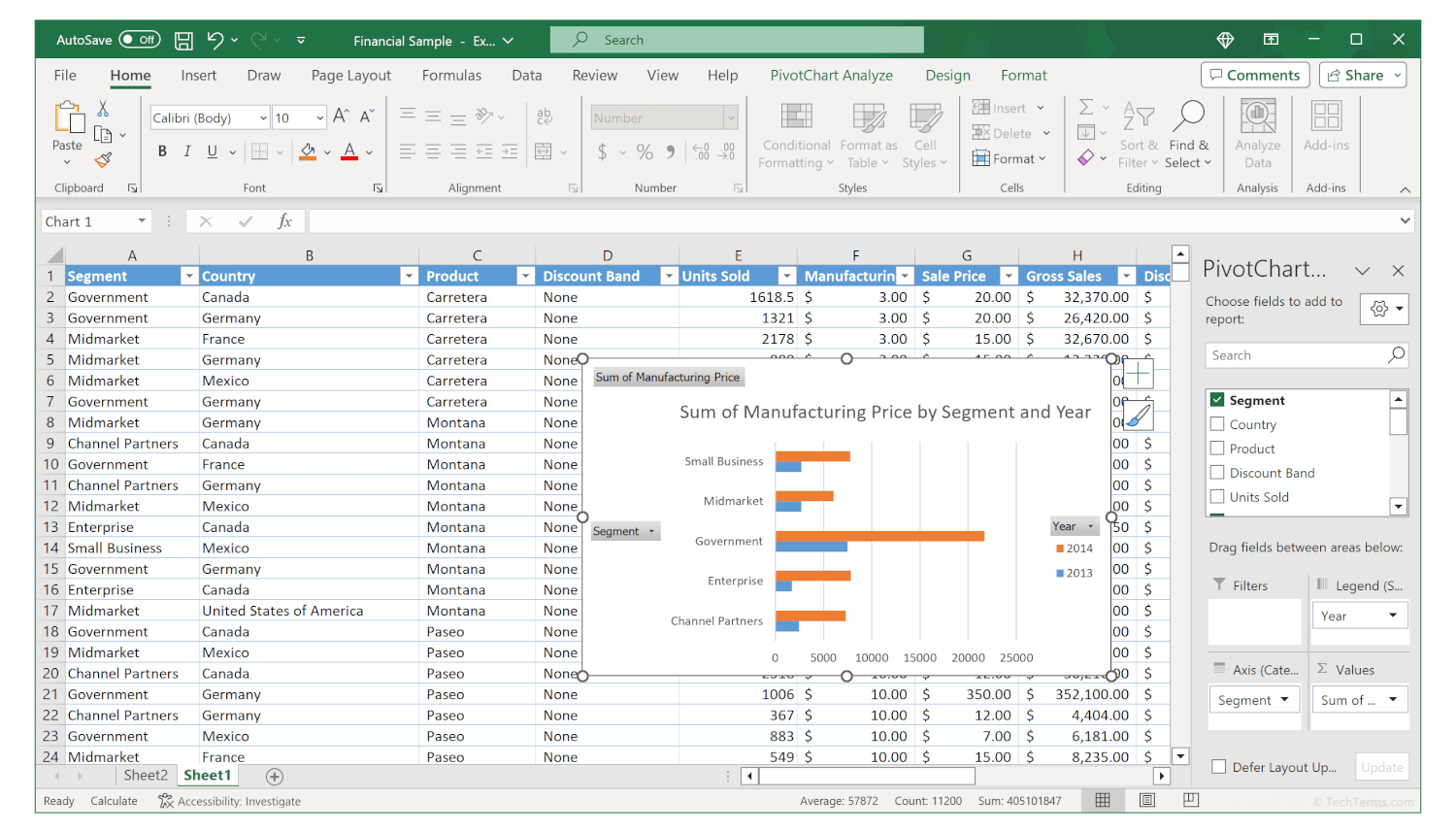
 Test Your Knowledge
Test Your Knowledge