Page Orientation
Page orientation is the way that a rectangular page is displayed or printed. There are two common page orientations — landscape orients the page so that it is wider than it is tall, while portrait lays it out so that it is taller than it is wide.
Page orientation and page size are the two primary considerations when designing the page layout of a document. Word processors and desktop publishing software allow the user to choose whether to design a document for portrait or landscape — some even allow both portrait and landscape page layouts in the same document. The default choice for printing a document is portrait mode, which is easier for most people to read. However, even if the text editor does not support page orientation choices when designing a document, the option is almost always available when the document is sent to the printer in an application's Print dialog box.
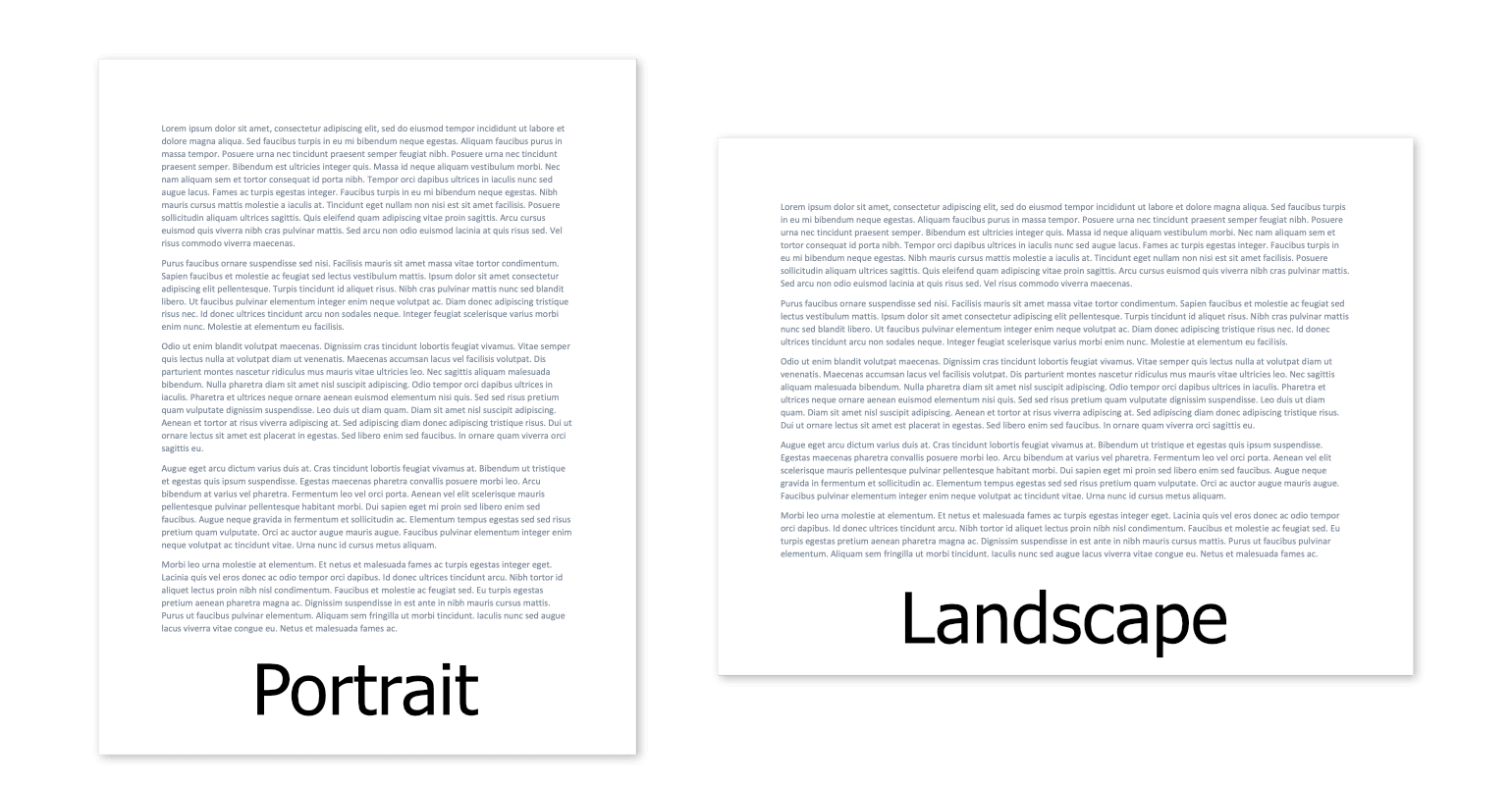
The terms "landscape" and "portrait" come from the art world, where a landscape painting is wide to capture the horizon while a portrait is tall to depict a person's face and upper body. Televisions and most computer monitors are oriented in landscape, while most printed documents are in portrait. Smartphones, tablets, and some computer monitors can rotate to switch between landscape and portrait.
 Test Your Knowledge
Test Your Knowledge