ATM
Stands for "Asynchronous Transfer Mode."
In computer networking, ATM refers to a high-speed networking technology designed to transmit data efficiently. Asynchronous Transfer Mode transmits data in fixed-size packets called cells, each 53 bytes long (5 bytes for the header and 48 bytes for the payload). This small, uniform cell size allows for rapid processing and routing through ATM switches, enabling data transfer rates up to 622 Mbps.
Originally developed to handle diverse types of traffic such as voice, video, and data, ATM supports the simultaneous transmission of different types of media. Its fixed cell size helps minimize latency and jitter, making it well-suited for real-time applications like video conferencing and VoIP calls.
ATM technology was beneficial in the early days of broadband internet, allowing Internet Service Providers (ISPs) to efficiently manage bandwidth by allocating fixed amounts to each user. It pioneered QoS (Quality of Service) technology, which ensured a balanced distribution of network resources, improving reliability and speed for all users. Over the past few decades, ATM has been supplanted by newer technologies such as Ethernet routing and MPLS (Multiprotocol Label Switching).
NOTE: Outside the computing world, an "ATM" typically refers to an "Automated Teller Machine," a device used to complete banking transactions, such as cash withdrawals.
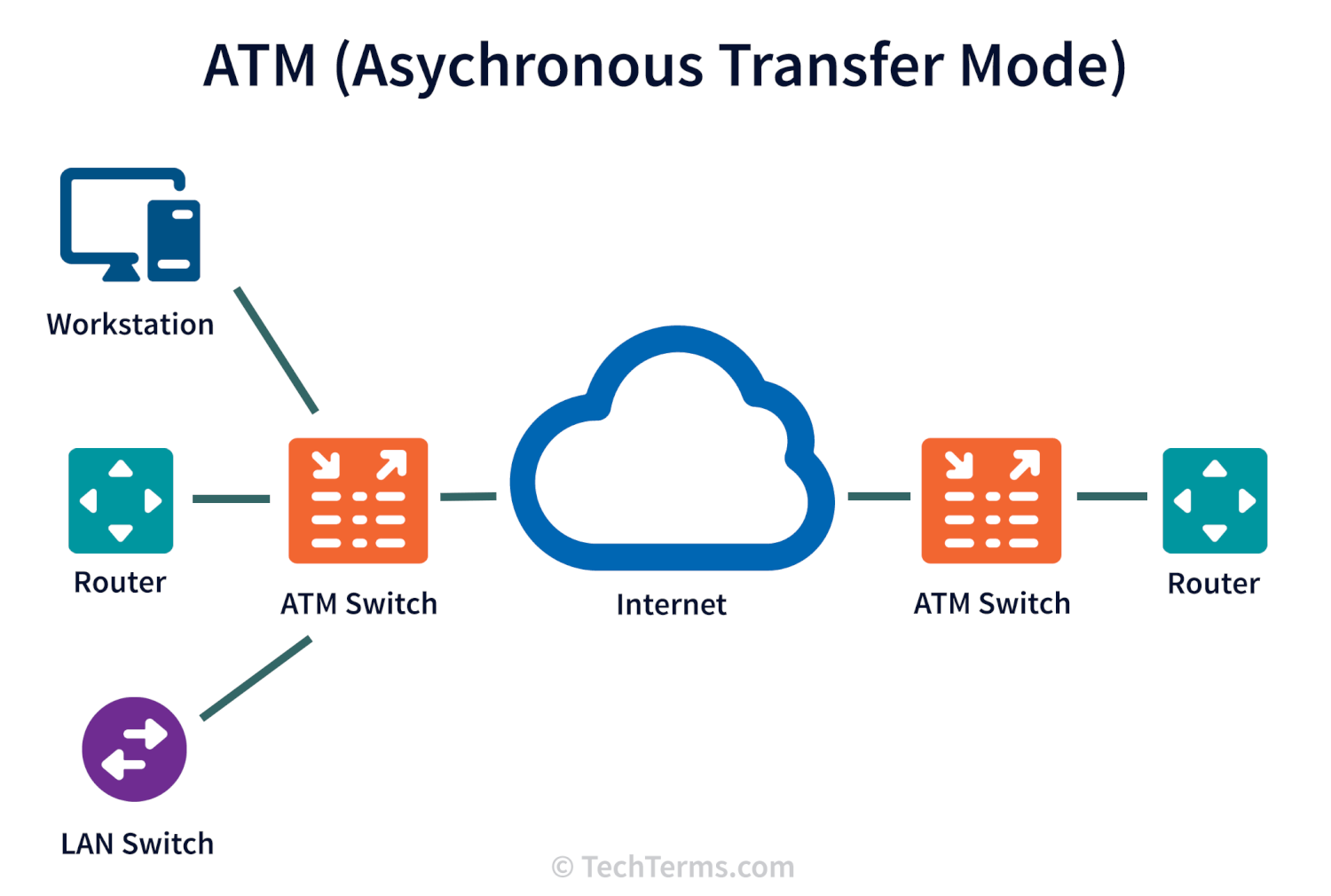
 Test Your Knowledge
Test Your Knowledge