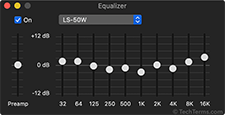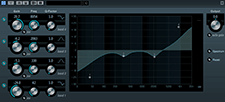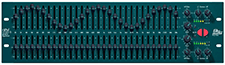Equalizer
An equalizer or "EQ" is a sound engineering tool that adjusts the output of different frequencies. It allows you to cut or boost the levels of specific frequency ranges, providing more granular control of the sound volume. For example, an EQ enables you to amplify low "bass" frequencies while not affecting sounds in the mid or high "treble" range.
Both hardware and software equalizers are available. A hardware EQ has physical knobs or sliders and processes analog audio signals using internal circuitry. A software EQ is controlled with a mouse or keyboard and processes digital audio through a computer.
Several types of equalizers exist, but the most common are graphic and parametric.
Graphic Equalizer
The most common and well-recognized equalizer is the graphic EQ. It includes sliders that allow you to cut or boost specific frequencies. A typical graphic EQ may have anywhere from 3 to 31 bands. The more bands, the more granular the control. For example, a simple 3-band EQ may have "bass," "mid," and "treble," sliders. A 7-band EQ may have sliders for specific frequencies, such as 50 Hz, 120 Hz, 300 Hz, 800 Hz, 2 kHz, 5 kHz, and 12 kHz.
Some EQs may only provide an output range of +/- 6 dB, while others allow you to cut or boost the level by more than 20 dB. Increasing the output of a specific frequency too much may cause distortion (or "clipping" in a digital audio signal). Therefore, it is usually best to decrease the levels of individual frequencies and increase the overall volume.
Parametric Equalizer
A parametric EQ uses knobs instead of sliders. A semi-parametric EQ allows you to select the frequency and gain of each adjustment. A fully-parametric EQ enables you to modify the frequency, gain, and "Q" (or width) of each setting.
Most graphic equalizers automatically adjust the frequencies around each slider, which "rolls off" the boost or cut to the surrounding frequencies. The "Q" setting of a parametric EQ allows you to control how quickly the adjustment rolls off. For example, a narrow Q targets a small frequency range, such as a snare drum hit. A wide Q targets a broad frequency range, such as a string section.
Choosing an Equalizer
The visual nature of graphic EQs makes them easy to use and understand. For example, a "smiley-face" EQ, which boosts the lows and highs and cuts the mids, is easy to recognize. Many consumer audio programs include graphic equalizers because they are simple to use. Fully-parametric EQs have a less-intuitive interface, but they provide more control over each frequency adjustment. Therefore, most audio professionals prefer to work with parametric equalizers.
Other types of equalizers include filters and shelving EQs. Filters, such as low-pass and high-pass filters, roll off low and high frequencies, respectively. These are useful for removing too much bass or treble from an audio signal. A shelving EQ is similar to a low or high-pass filter, but it can also boost a low or high-end frequency.
NOTE: Many software and hardware EQs have a "bypass" setting. This on/off switch provides a simple way to toggle between the original sound and the audio signal processed by the equalizer.
 Test Your Knowledge
Test Your Knowledge