802.11n
802.11n (retroactively named Wi-Fi 4) is a Wi-Fi standard developed by the IEEE and officially published in 2009. It features a longer range and faster data transfer rates when compared to the previous standard, 802.11g. It is the first Wi-Fi standard to support both the 2.4 GHz and 5 GHz frequency bands and is capable of using both at the same time while operating in dual-band mode.
802.11n is the first generation of Wi-Fi to support MIMO (multiple in, multiple out) data transfers. MIMO increases both a network's range and its total throughput by allowing a router to use up to 4 antennas at once. This spreads a single Wi-Fi signal across several channels, utilizing more of the available wireless radio spectrum. Under ideal conditions, an 802.11n router or access point can transmit data up to 600 Mbps, far faster than 802.11g's maximum of 54 Mbps. However, since the 5 GHz band is more susceptible to interference from walls and other physical objects, real-use speeds are often between 100 and 200 Mbps.
802.11n uses the same WPA and WPA2 security methods as 802.11g. It is backward compatible with devices from previous generations of Wi-Fi, allowing you to use older 802.11g devices on an 802.11n network. When running in dual-band mode, a router can communicate with 802.11g devices using the slower 2.4 GHz band while reserving the faster 5 GHz band for newer 802.11n devices.
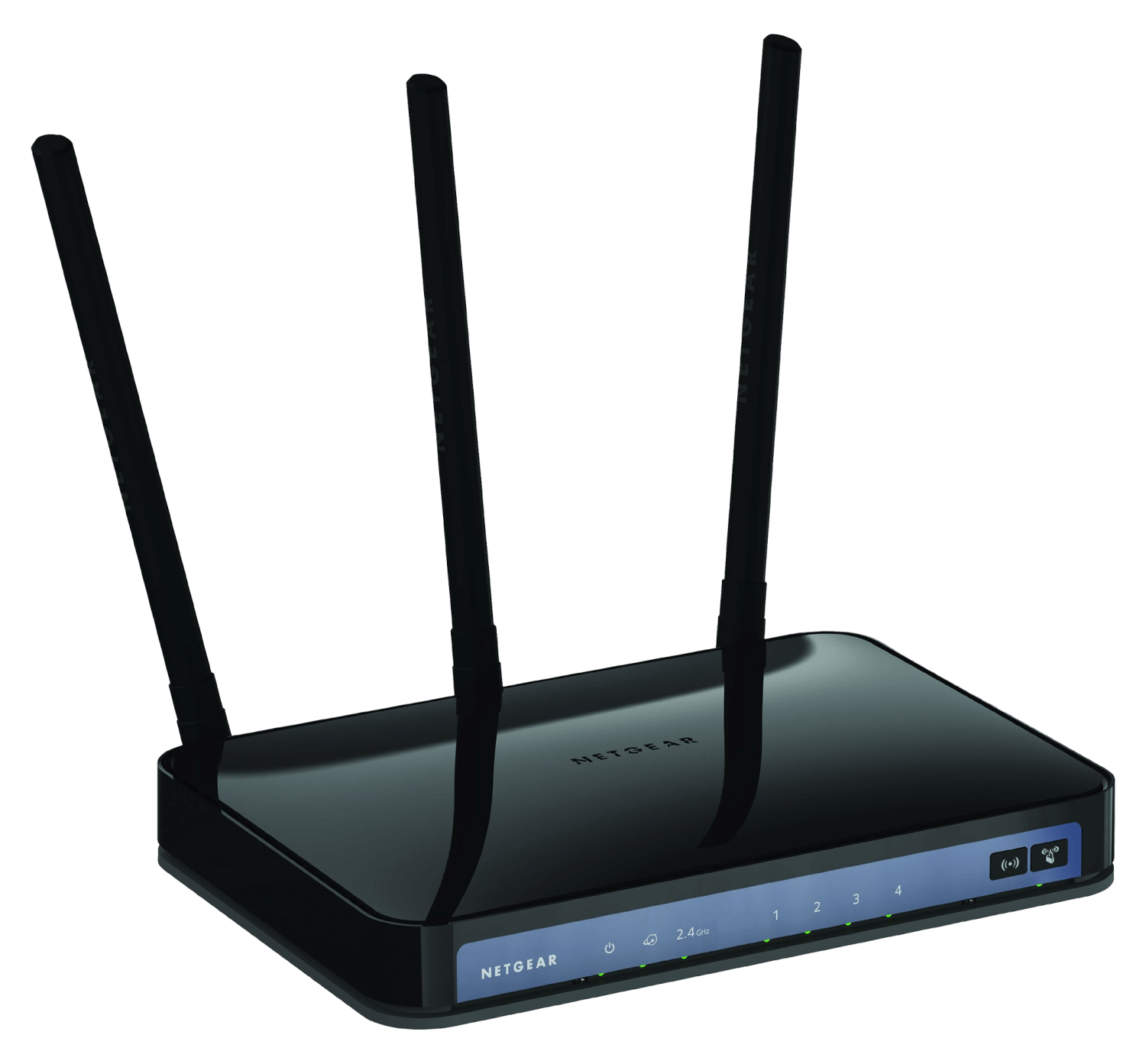
 Test Your Knowledge
Test Your Knowledge