PRAM
Stands for "Parameter Random Access Memory."
PRAM is a type of memory found in some Mac computers that stores system settings. A Mac's PRAM stores several system parameters, like some display settings, the current time zone, and speaker volume. It is connected to a small backup battery to maintain its settings even when the computer is turned off and unplugged.
Resetting the PRAM is a common troubleshooting step when a Mac is not working as expected. To reset the PRAM, first shut the computer down completely. Turn it back on by pressing its Power button, then immediately press and hold the Command, Option, P, and R keys on the keyboard. After about 20 seconds, it may appear that the Mac is restarting again; at this point, you can release the keys and allow the Mac to boot. Once it starts, you may need to reset some system settings, like the time zone and speaker volume.
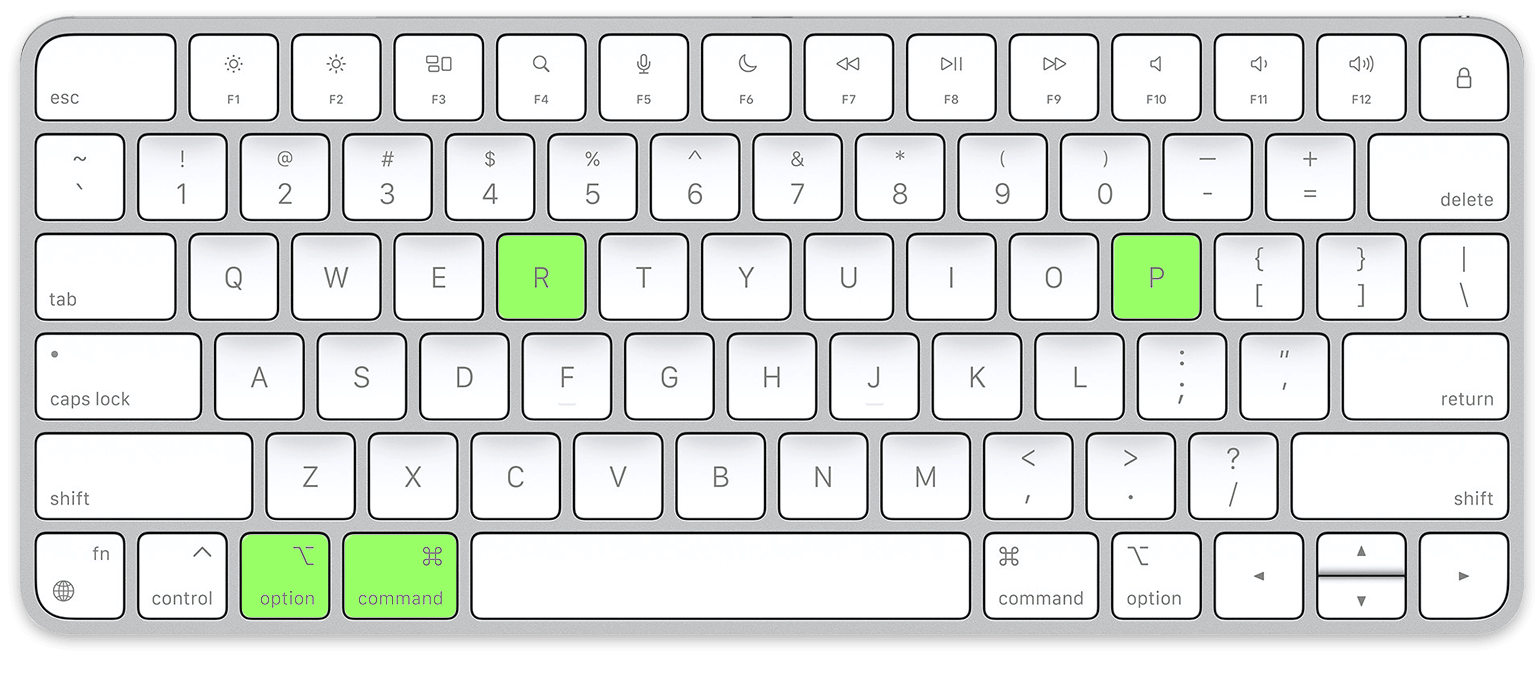
Modern Macs no longer use PRAM to store settings. Instead, they use a form of nonvolatile RAM (NVRAM) that performs the same function but without a backup battery. The process for resetting an Intel Mac's NVRAM is the same as it is for resetting an older Mac's PRAM. However, Apple Silicon-based Macs use their NVRAM differently, in a way that does not allow the user to reset it for troubleshooting.
 Test Your Knowledge
Test Your Knowledge