Install
To install a program is to perform all the necessary system configuration steps to make it ready to use. It often means running the program's installer, which extracts its files into the proper directories. However, you can install some apps through other automated methods like app stores and package managers, or in some cases, install them manually by moving an executable file into an Applications folder.
When you install an application using its installer, it performs several steps. First, it checks whether the computer meets the application's system requirements and whether an older version of the app is present. It asks the user to agree to its terms of service and to configure some pre-installation options. Next, it creates an application folder and extracts executable files, libraries, and other resources. It configures system settings like Windows registry options and file type associations. If necessary, it activates the application with the developer's activation server. At the end of the process, it removes any temporary files, and once the installation is complete, the application is ready to run.
While installers are common, they're not the only way to install software. For example, on macOS, many apps just need to be moved or copied into the Applications folder, where they'll be recognized by the operating system and added to the Launchpad. Most platforms' app stores automatically install an app right after you purchase it. System administrators can use package managers to install software packages from online repositories using a command line. Finally, some applications, known as "portable apps," don't require any installation at all; they store every resource and library within the executable file itself and don't require any configuration of the operating system.
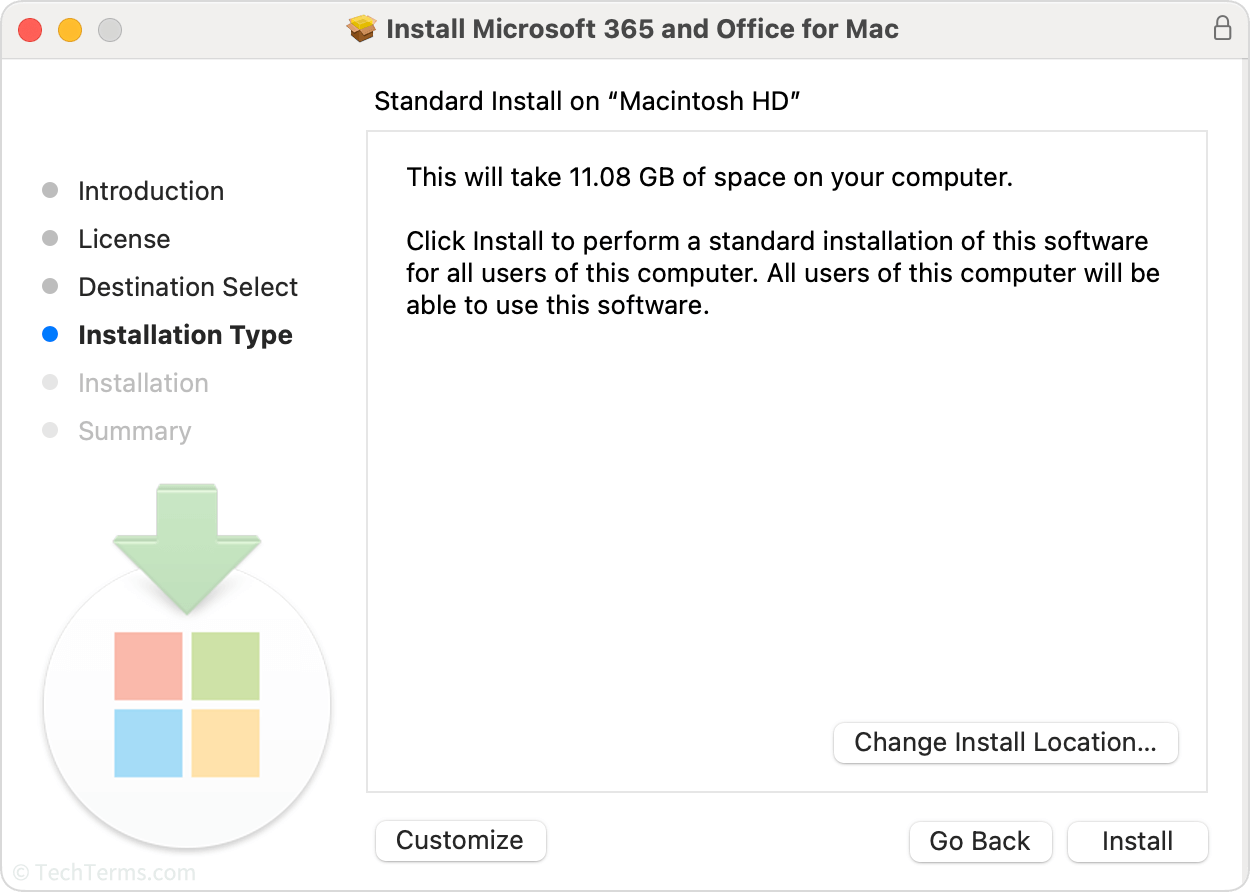
 Test Your Knowledge
Test Your Knowledge