Boot Sequence
A computer's boot sequence is the series of steps it takes every time it boots. The boot sequence activates the computer's hardware components and loads the operating system into memory. In older computers, the BIOS is responsible for initiating the boot sequence; in modern computers, the UEFI controls it.
The boot sequence starts when you first power the computer on. Once it has power, the BIOS or UEFI instructs the CPU to execute some startup code. It performs a quick POST to check whether the computer's hardware components (including the CPU, RAM, and storage devices) are all functioning. If anything fails the POST check, then the computer displays an error message and will not boot.
After the POST, you'll be shown a prompt to press a specific key on the keyboard to access the BIOS or UEFI settings (most often the key) or manually select a boot disk (typically by pressing or another function key). If you don't choose one of those options, the computer automatically selects a default boot disk that contains an operating system and begins loading it into memory. Once the operating system is fully loaded, it displays either the desktop or a login screen, and the computer is ready to use.
A boot sequence may only take a few seconds, or it may take up to a few minutes; this depends on the speed of the computer's CPU, RAM, and storage devices. Booting from an SSD is faster than booting from a hard drive; booting from an external USB drive or an optical disc will be even slower. If the computer shut down unexpectedly, the boot sequence may take longer while it runs additional disk and hardware checks to see whether any component is malfunctioning.
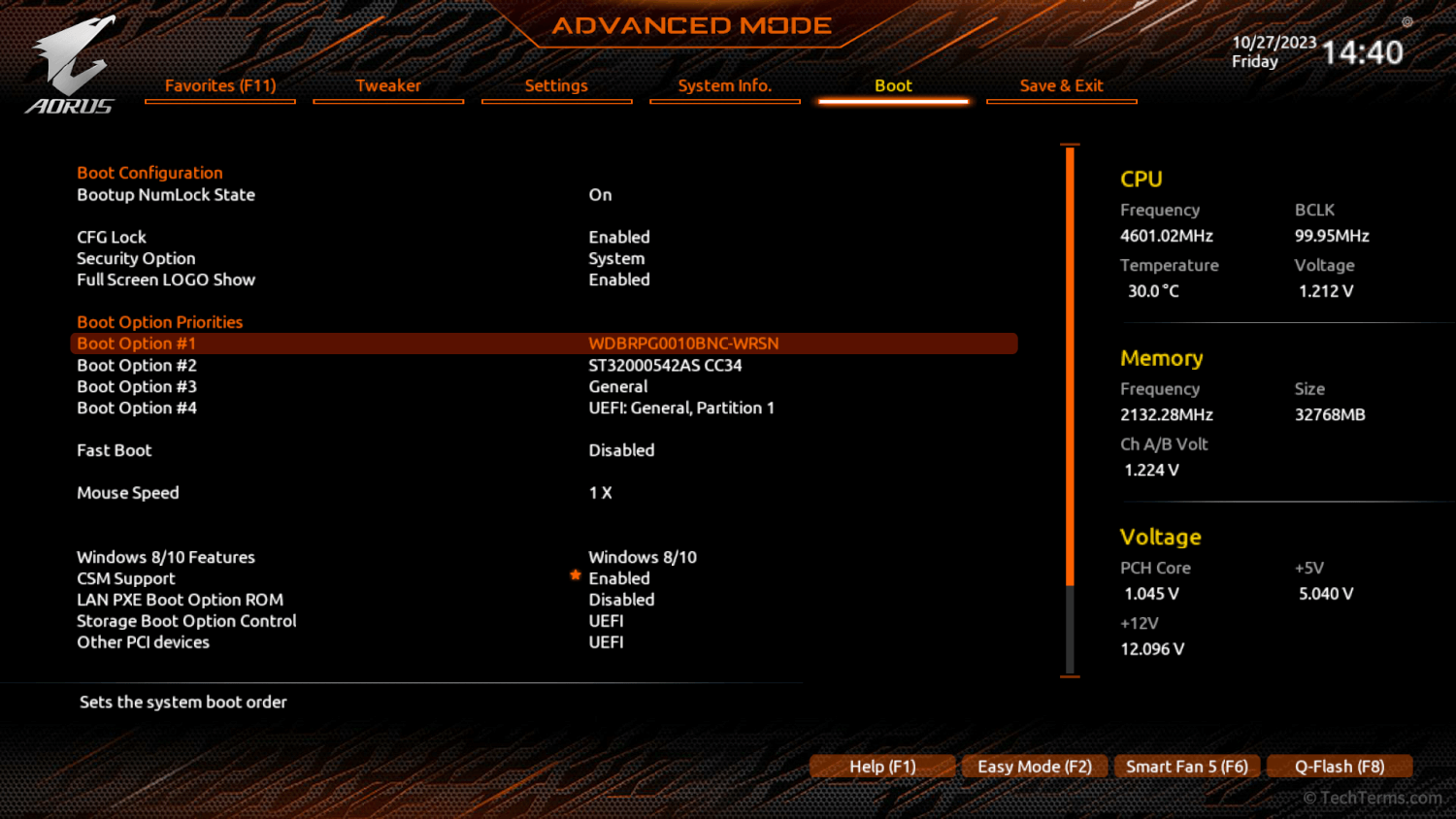
 Test Your Knowledge
Test Your Knowledge