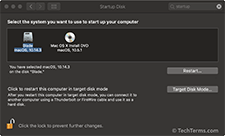Boot Disk
A boot disk, or startup disk, is a storage device from which a computer can "boot" or start up. The default boot disk is typically a computer's internal hard drive or SSD. This disk contains files required by the boot sequence as well as the operating system, which is loaded at the end of the startup process.
While it is most common to boot a system from the primary internal storage device, most computers allow you to boot from other disks. This include external hard drives, CDs, DVDs, and USB flash drives. Starting up from a secondary boot disk can be useful for running diagnostics and disk utilities on the primary disk. It may be necessary if the computer cannot start up from the primary drive.
There are four requirements for a storage device to function as a boot disk:
- The media must be supported by the hardware (for example, a DVD startup disk requires a CD/DVD drive.
- It must be formatted for the correct system (for example, NTFS for Windows or APFS for Mac).
- It must contain the boot files required for startup.
- It must contain an operating system that is supported by the computer.
Several disk utilities allow you to create a custom boot disk, which you can save to a DVD or thumb drive. These boot disks include a rudimentary "utility" operating system that can run diagnostics and repairs on the primary drive. The goal of this type of boot disk is to start up a computer in case of a drive failure and repair the primary drive so it can be used as the startup disk again.
NOTE:Some operating systems support network booting. This loads the startup files and operating system over a network connection. The data may be downloaded from a LAN or the Internet.
 Test Your Knowledge
Test Your Knowledge